Hi @matt howell ,
Could these messages display normally on your owa? If it work noramlly in owa and you are working with cached exchange mode in Outlook client, it's recommended to switch to online mode to check if the issue has any differences after that(File>Account settings>Account settings>double-click your account>uncheck cached exchange mode).
Normally, we could find the location of search result like below, please check where your messages are located in your mailbox.
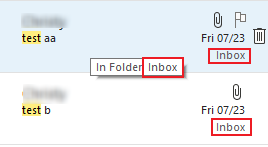
Based on my research, disappeared messages may be caused by mysteriously moved them to your Junk folder, RSS folder or Outlook today folder etc. , in order to check if there are any messages under your Outlook today folder, we could try to uncheck this option like below to close outlook today for testing(Click your root folder (normally called your address name)>right-click it>Data file properties>Home Page>uncheck the option). Then you could enable it after checking your messages)
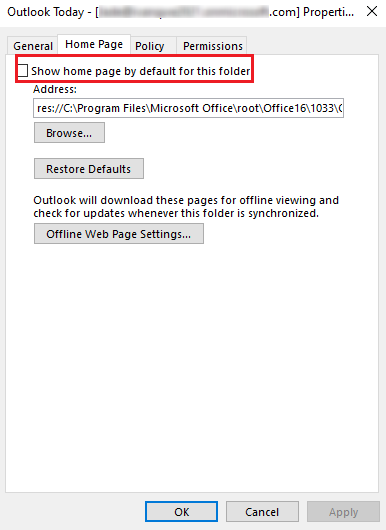
Except that, you could also check if your messages are in your RSS folder and Junk folder.
If you have checked all folders above, but the issue still exists, considering some third-party add-ins may also cause it, it's recommended to restart your Outlook in safe mode to check if your issue has any differences(windows + R > type "Outlook.exe /safe"> enter).
If your issue has any update, please feel free to post back.
If the response is helpful, please click "Accept Answer" and upvote it.
Note: Please follow the steps in our documentation to enable e-mail notifications if you want to receive the related email notification for this thread.