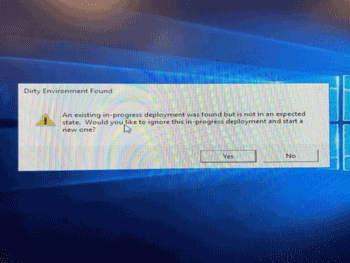Say NO. You want to get to a DOS prompt. (You may have to press F8 to get there at that point.
At the DOS prompt, type:
- Diskpart (enter)
- List disk (enter)
- Select disk # - the number that shows your HDD, usually several hundred gig (enter)
- clean (enter)
Hard-power down your pc and boot back up to MDT/PXE, should go right through.