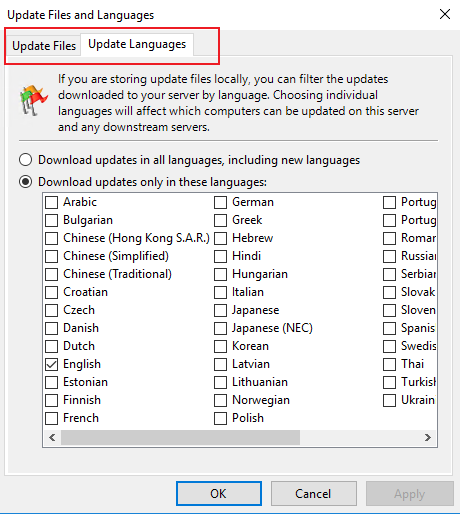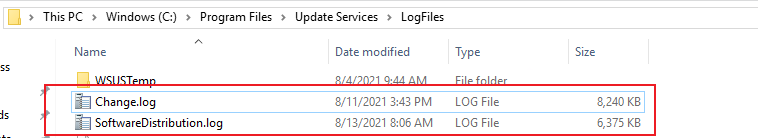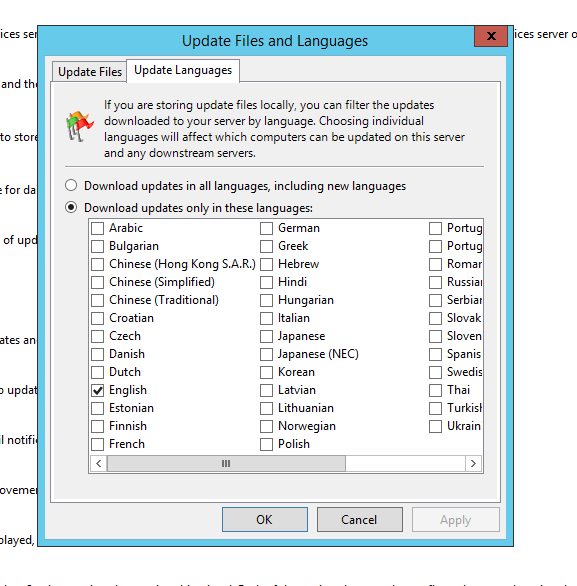Hi,
I can confirm we only have the English language option enabled for our classifications:
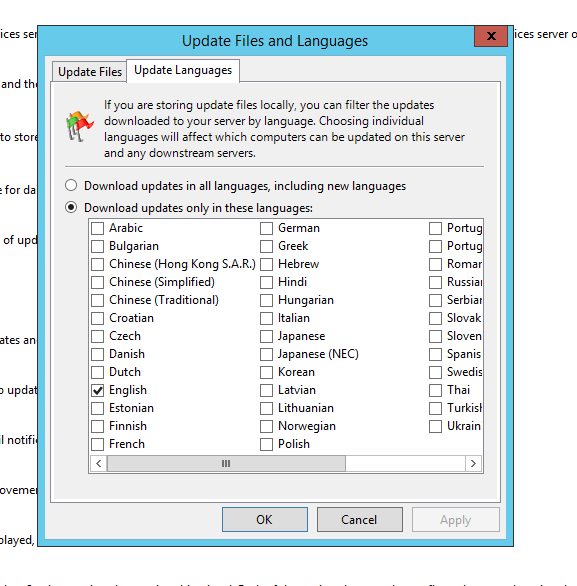
As for the log files, I cannot upload them as they are both greater than 3.1MB, so I performed a search for keywords "fail" and "error" in both files. There were no entries in the "change.log", but the "SoftwareDistribution.log" contained several, which are:
Entry 1
2021-08-08 01:23:59.897 UTC Info w3wp.68 SusEventDispatcher.TriggerEvent TriggerEvent called for NotificationEventName: DeploymentChange, EventInfo: DeploymentChange
2021-08-08 01:24:00.584 UTC Change WsusService.41 DBConnection.OnReceivingInfoMessage Successfully deployed deployment(Decline) of Security Intelligence Update for Microsoft Defender Antivirus - KB2267602 (Version 1.345.120.0) UpdateID:FA451C14-35B0-4976-8C9E-C2701A3AA47A Revision Number:201
2021-08-08 01:24:00.600 UTC Info WsusService.41 CatalogSyncAgentCore.ImportMultipleUpdates Imported 79/79 updates in 2 iterations; 0 will be retried
2021-08-08 01:24:00.600 UTC Info WsusService.41 CatalogSyncAgentCore.GetUpdateDataInChunksAndImport 0 updates to go
2021-08-08 01:24:00.600 UTC Info WsusService.41 CatalogSyncAgentCore.ExecuteSyncProtocol Total actually inserted updates: 1178
2021-08-08 01:24:00.616 UTC Change WsusService.41 AdminDataAccess.ExecuteSPResumeAllDownloads Downloading retried
2021-08-08 01:24:00.631 UTC Info WsusService.41 CatalogSyncAgentCore.UpdateSyncResultAndGenerateReportingEvent CatalogSyncThreadProcess: report subscription succeeded
2021-08-08 01:24:00.631 UTC Info WsusService.41 EventLogEventReporter.ReportEvent EventId=384,Type=Information,Category=Synchronization,Message=Synchronization completed successfully.
2021-08-08 01:24:00.631 UTC Info WsusService.24 ThreadEntry ThreadHelper.ThreadStart
2021-08-08 01:24:00.631 UTC Info WsusService.24 CatalogSyncAgent.WaitUntilSyncFinishedOrCancelled Agent signalled done.
2021-08-08 01:24:00.631 UTC Info WsusService.24 CatalogSyncAgent.SetSubscriptionStateWithRetry Firing event SyncFinish...
2021-08-08 01:24:00.631 UTC Info WsusService.24 CatalogSyncAgent.WakeUpWorkerThreadProc Found no more jobs. CatalogSyncAgent quits but will run rollup before terminating ...
2021-08-08 01:24:00.647 UTC Info WsusService.24 CatalogSyncAgent.UpdateServerHealthStatusBasedOnError ServerHealth: Updating Server Health for Component: CatalogSyncAgent, Marking as Not Running
2021-08-08 01:24:02.491 UTC Info w3wp.17 SusEventDispatcher.TriggerEvent TriggerEvent called for NotificationEventName: ConfigurationChange, EventInfo: ConfigurationChange
2021-08-08 01:24:02.491 UTC Info w3wp.128 ThreadEntry ThreadHelper.ThreadStart
2021-08-08 01:24:02.491 UTC Info w3wp.128 SusEventDispatcher.DispatchManagerWorkerThreadProc DispatchManager Worker Thread Processing NotificationEvent: ConfigurationChange
2021-08-08 01:24:02.491 UTC Info w3wp.128 RevisionIdCacheChangeNotificationDispatcher.InternalEventHandler Get event ConfigurationChange from dispatchmanager
2021-08-08 01:24:02.491 UTC Info w3wp.17 SusEventDispatcher.TriggerEvent TriggerEvent called for NotificationEventName: DeploymentChange, EventInfo: DeploymentChange
2021-08-08 01:24:02.491 UTC Info w3wp.129 ThreadEntry ThreadHelper.ThreadStart
2021-08-08 01:24:02.491 UTC Info w3wp.129 SusEventDispatcher.DispatchManagerWorkerThreadProc DispatchManager Worker Thread Processing NotificationEvent: DeploymentChange
2021-08-08 01:24:02.491 UTC Info w3wp.129 DeploymentChangeNotification.InternalEventHandler deployment change event received
2021-08-08 01:24:02.491 UTC Info w3wp.129 RevisionIdCacheChangeNotificationDispatcher.InternalEventHandler Get event DeploymentChange from dispatchmanager
2021-08-08 01:24:03.663 UTC Info w3wp.28 SusEventDispatcher.TriggerEvent TriggerEvent called for NotificationEventName: ConfigurationChange, EventInfo: ConfigurationChange
2021-08-08 01:24:03.663 UTC Info w3wp.46 SusEventDispatcher.TriggerEvent TriggerEvent called for NotificationEventName: ConfigurationChange, EventInfo: ConfigurationChange
2021-08-08 01:24:03.663 UTC Info w3wp.131 ThreadEntry ThreadHelper.ThreadStart
2021-08-08 01:24:03.663 UTC Info w3wp.130 ThreadEntry ThreadHelper.ThreadStart
Entry 2 (there are hundreds of these)
2021-08-08 02:51:39.925 UTC Warning w3wp.107 UpdateStatusEventHandler.HandleEvent Error parsing misc data for ComputerID=09c54f7b-e038-40c8-8ffc-4210c24c9693, EventInstanceID=4a31ac72-6908-44b4-84d5-5459961bed8b, Cause:Error occurred while parsing MiscData for event. MiscData element g=F20A5216-05DD-4DDE-A907-1EA1A46EC0AD|0537C979-51E1-4953-9DD9-0607D5CAA370|9C2E51FF-53E8-43FB-A067-B73C364CC038.
Parameter name: e
2021-08-08 03:01:13.312 UTC Info WsusService.9 SusService.ValidateServerCertificate CheckValidationResult Succeeds: CertOK
Entry 3
2021-08-10 08:40:53.902 UTC Warning w3wp.107 DataAccessCache.GetLocalizedUpdateXml Internal error: GetLocalizedUpdateXml with revision 1496054 specified in the revisionIds but missing from the CoreXmls
Entry 4 (quite a few of these)
xception ThrowException: actor = https://[redacted]:8531/ClientWebService/client.asmx, ID=690c172e-a81e-4771-9616-540a02213461, ErrorCode=CookieExpired, Message=, Client=b03f9771-cd19-45eb-8604-50faff7c7261
2021-08-11 10:31:10.861 UTC Info WsusService.9 SusService.ValidateServerCertificate CheckValidationResult Succeeds: CertOK
2021-08-11 10:31:10.861 UTC Info WsusService.9 ServerCertificateValidator.IsHostAllowedException Requested host: [redacted]
2021-08-11 10:31:10.861 UTC Info WsusService.9 ServerCertificateValidator.IsHostAllowedException Ignoring SSL validation for a well-know host.
2021-08-11 10:31:10.908 UTC Info WsusService.9 SusService.ValidateServerCertificate CheckValidationResult Succeeds: CertOK
2021-08-11 10:31:10.908 UTC Info WsusService.9 ServerCertificateValidator.IsHostAllowedException Requested host: [redacted]
2021-08-11 10:31:10.908 UTC Info WsusService.9 ServerCertificateValidator.IsHostAllowedException Ignoring SSL validation for a well-know host.
Hope this helps
Mal.

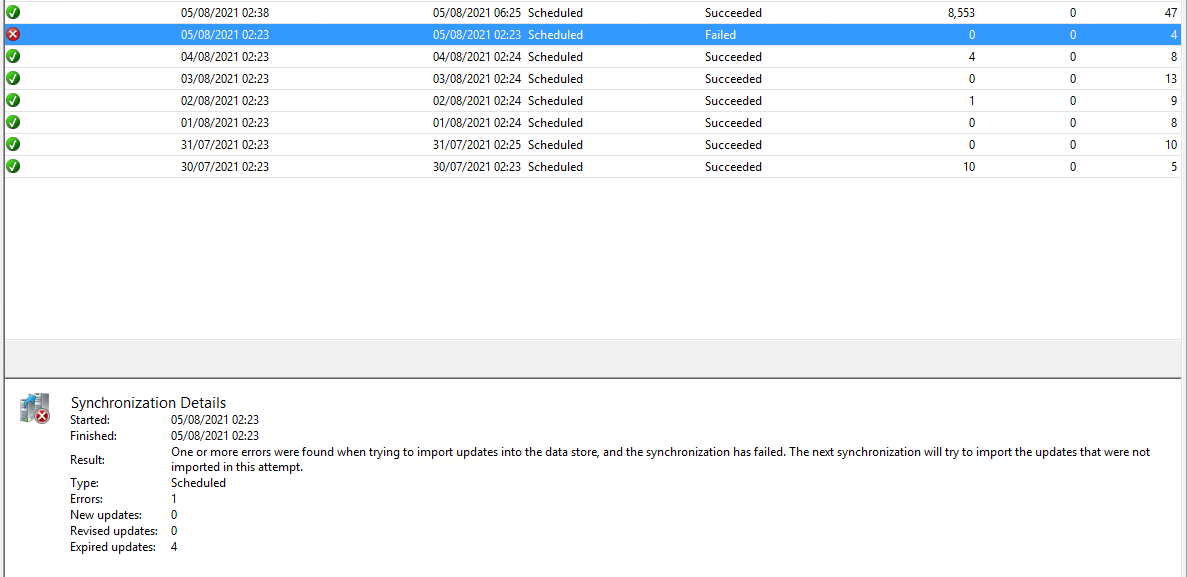 ]
]