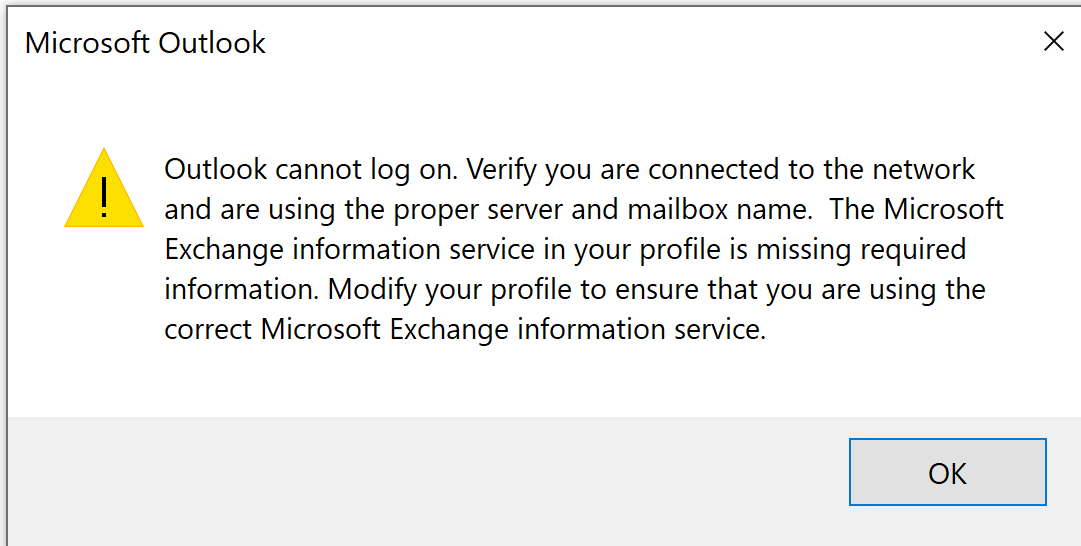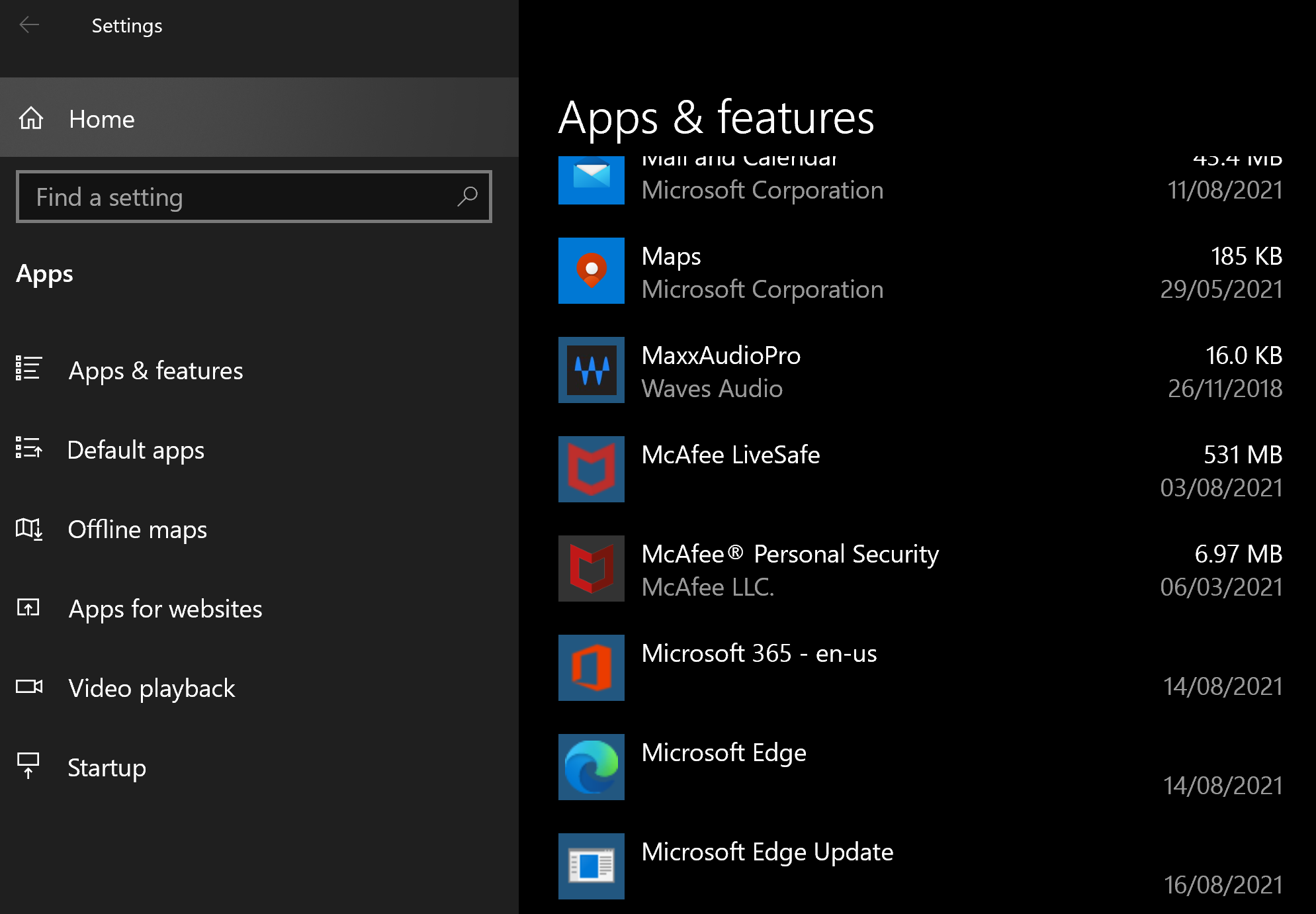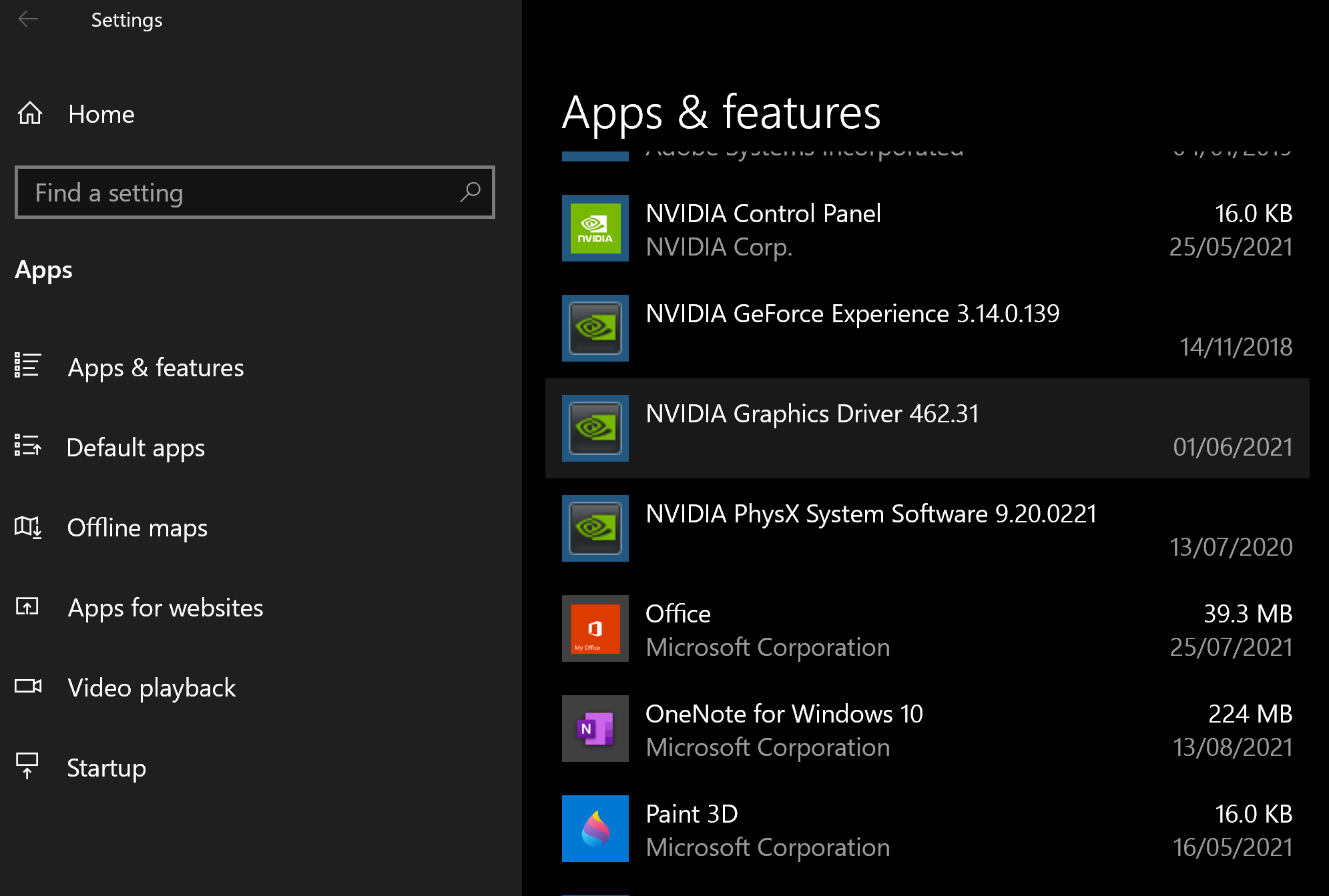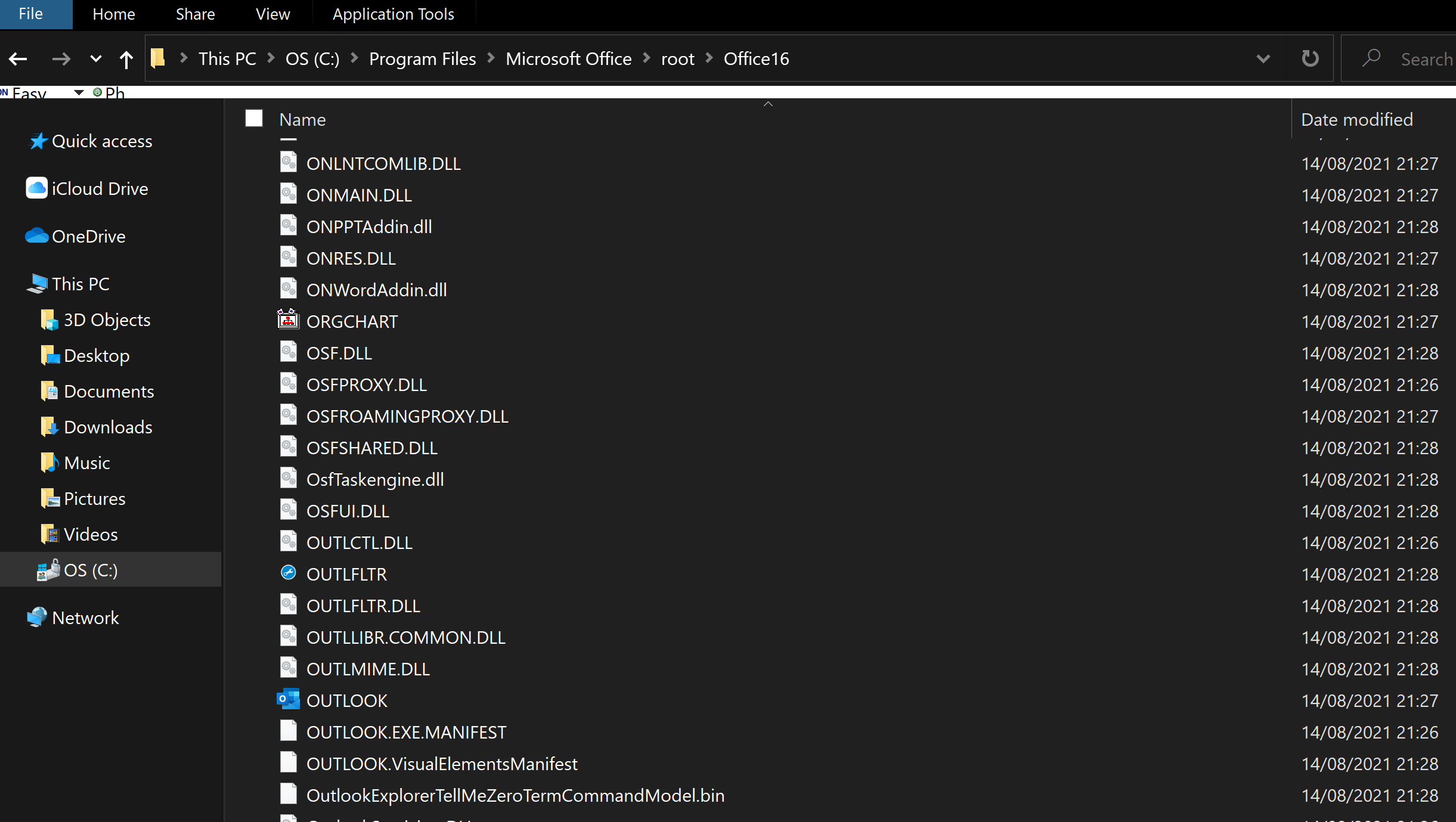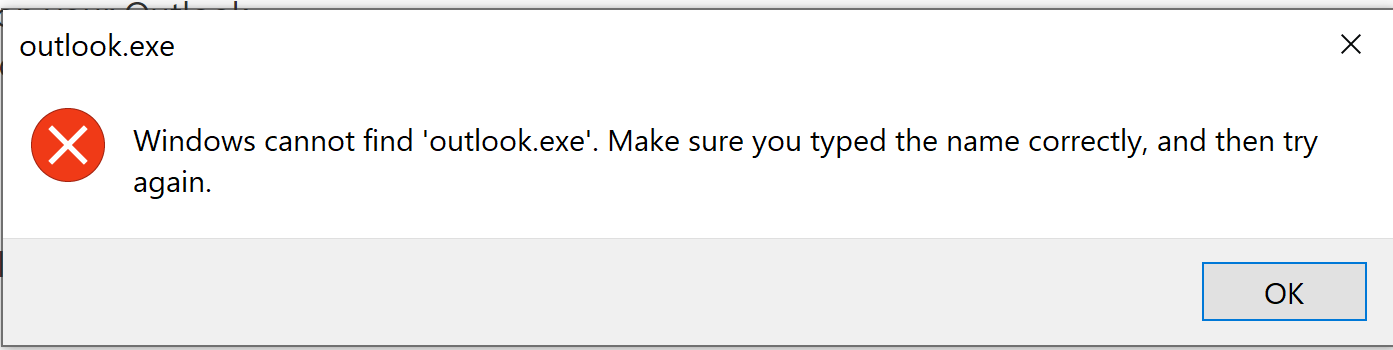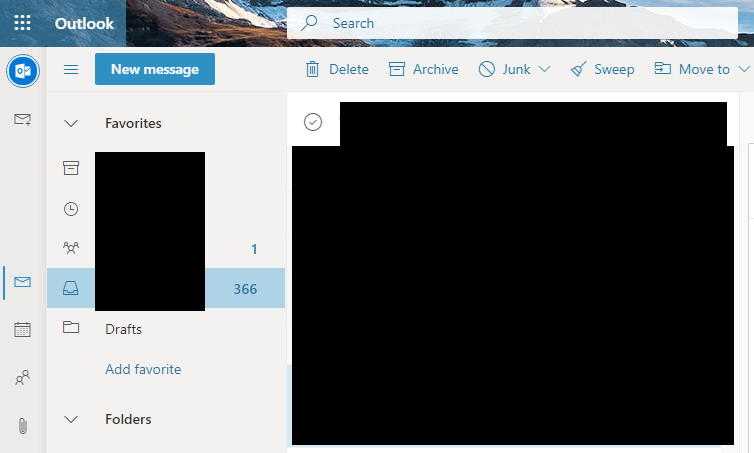I already have the subscription service Microsoft 365 (was called Office 365) @Cesare Vesdani .
Therefore as I am not a company, I have the Microsoft 365 Home and Student subscription service that as far as I can tell is the best available given that I am an individual and not a company.
When I type 'Outlook.com' into the address window it immediately opens Outlook (online version) and I get presented with both my Outlook email account and also the Gmail account that I have.
The Microsoft Outlook account seems to be not much use since it has incomplete emails in my inbox, no sent emails in the Sent folder and no Contacts or Calendar entries.
However the second account listed, which is the Gmail account (still within the online Outlook program) has all emails, sent emails, contacts and calendar events completely up to date.
So this Gmail account within Outlook 365 online [I believe this is called Outlook on the Web App (OWA)] seems to have all I desire i.e. it perfectly syncs with my Gmail account.
You may ask therefore why would I wish to pay for this when I can use Gmail with all of this same information provided?
The only difference is that it presents a 'standard' Outlook interface with email, contacts and calendar all in the one place, whereas the Gmail interface has the same data available but within separate Google Apps.
Also I get the mobile Outlook 365 App that seems to sync perfectly to the iOS Contacts and Calendar on my iPhone - with the same familiar Outlook user interface.
Then there is the OneDrive storage thrown in and the numerous Office Apps that I am very familiar with and these will be updated as they are improved from time to time.
So in conclusion, my only complaint now seems to be that the included Outlook app within the Office program installed when I subscribed to Microsoft 365 does not seem to sync correctly to my Gmail email account - even though by using the recovery mode (CNTRL key pressed when selecting Outlook app on the PC) I managed as suggested by @JR K Yoshikawa to get into Outlook and by adding a 3rd account (I called this simply 'GMAIL') I was able to get Outlook working again.
However it still does not work unless I select my Gmail original account (name@Stuff .com) and even then it does not sync correctly to give the latest contacts and calendar events.
So if I use my usual Google Chrome browser and type Outlook.com in the address (or use a bookmark tab to make it even more convenient), then I can get what I want i.e. a standard Outlook interface perfectly synced to my Gmail account (mail, contacts and calendar).
Is there anything I am missing or completely misunderstood (more than likely!)?