Hi @Jenna Meagher ,
Welcome to Microsoft Q&A!
I started to create simple rules moving inbound emails to folders based on the sender, but they do not work.
Based on my experience, Outlook for iOS app has not supported creating Outlook rules, so are you creating Outlook rules from your desktop client?
Can your Outlook rules work fine from your desktop client side? And do you mean that those rules you created from your desktop client side cannot work on your Mobile App or on your Gmail web mail?
If this is your case, I'm afraid that might be normal. Please kindly understand that Outlook rules can only be synced between devices when using Exchange email account. For POP and IMAP email accounts like (Gmail, Yahoo and so on...), Outlook will only run on the desktop client where you created the rules.
For more information, you could check this document: Sync basics - what you can and cannot sync.
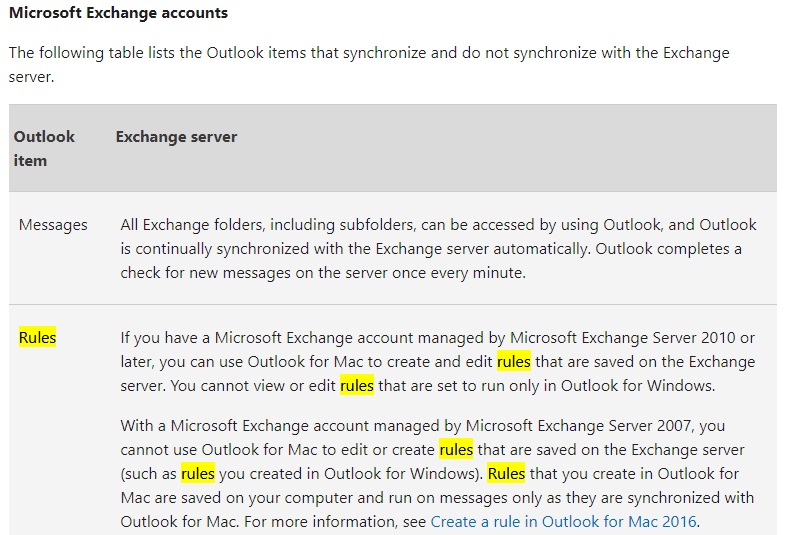
As a workaround, if possible, it would be more suggested for you to switch to an Exchange email account like Outlook.com email account or O365 email account, so that we could avoid the trouble when using between different devices.
If this is not your case, please feel free to let me know more information about your issue for further research.
Hope this can be helpful.
If an Answer is helpful, please click "Accept Answer" and upvote it.
Note: Please follow the steps in our documentation to enable e-mail notifications if you want to receive the related email notification for this thread.
