Thanks to @Kyle Wang I found the solution on Github: xamarin/xamarin-android:
I had multiple application elements in my Android manifest. Once I limited them to one, the app compiled successfully on the Galaxy.
I have a new Samsung Galaxy S20 FE that I want to deploy my app on, but I'm getting a Debuggable error
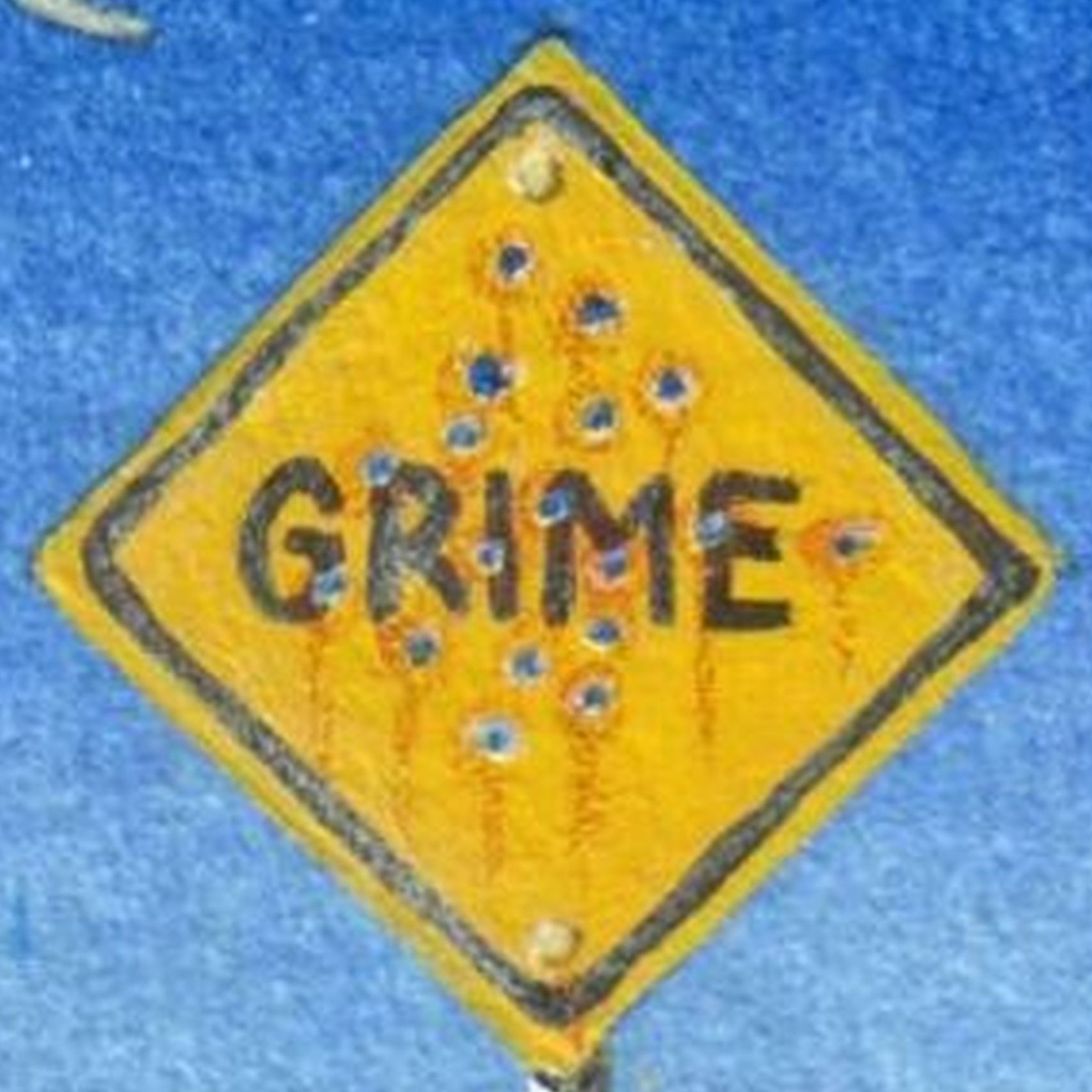
The error is:
Error XA0134: The application does not have the 'android:debuggable' attribute set in the AndroidManifest.xml.
This is required in order for Fast Deployment to work. This is normally enabled by default by the Xamarin.Android build system for Debug builds. Please check that you to not have this attribute set on the 'application' element in your 'AndroidManifest.xml'.
If you have a class that derives from 'Android.App.Application' and are using the '[Application]' make sure the 'Debuggable' property is not set at all as it will override the value for debug builds.
It is not clear how this can be overcome.
I have tried including "android:debuggable" within the application element within the Manifest (which the error says NOT to do, I know). The error persisted.
I have tried including the following in the AssemblyInfo.cs:
#if DEBUG
[Application(Debuggable = true)]
#else
[Application(Debuggable = false)]
#endif
The error persisted.
As I mentioned, it is not clear how to fix this and answers to similar questions are years old.
Developer technologies | .NET | Xamarin
-
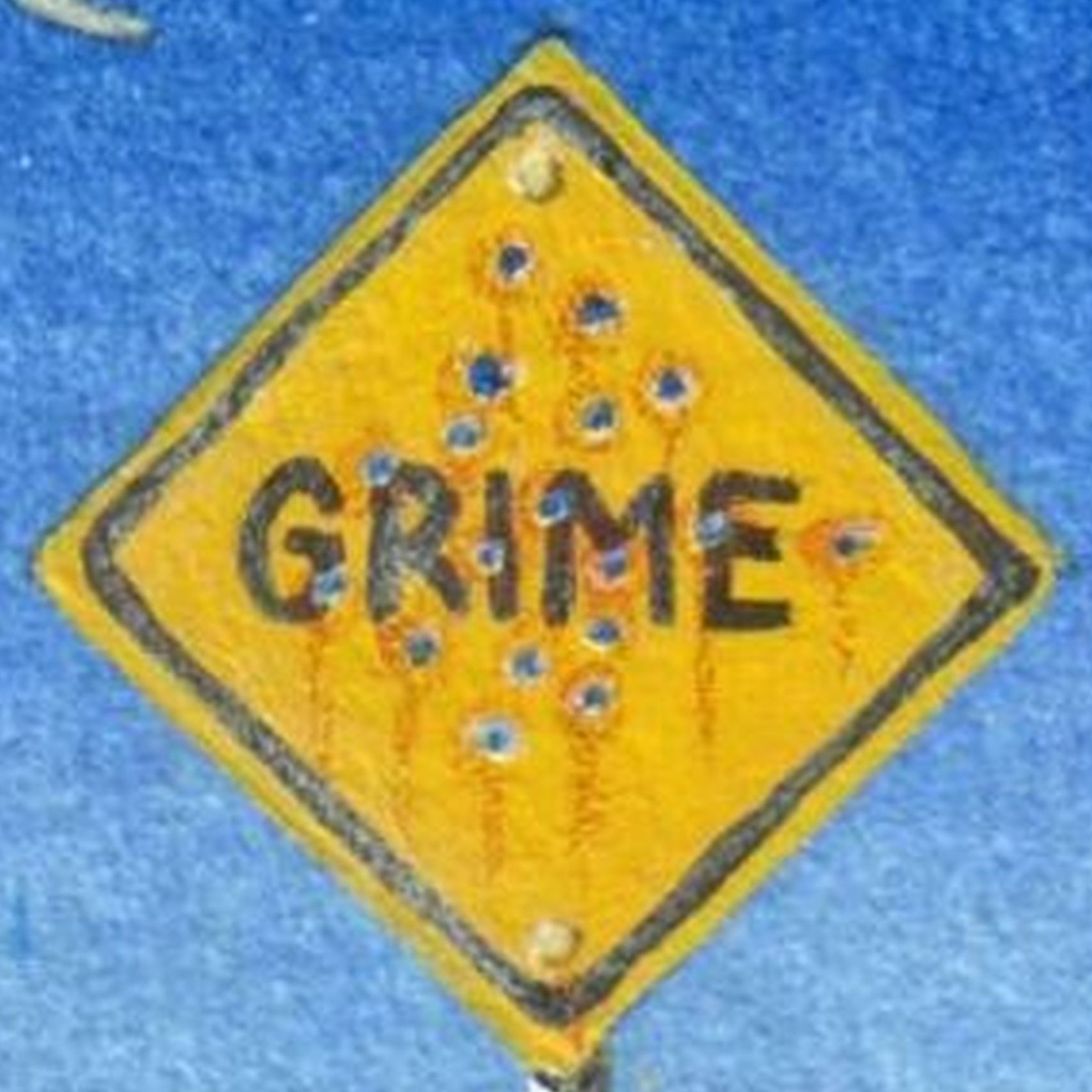 Grime 791 Reputation points
Grime 791 Reputation points2021-08-18T06:32:57.12+00:00