Hi,
- No, it won't. You can see the sync error "latest data is not available" but there won't be an impact on account source.
- The password from the most recent AAD sync will stick.
I hope this helps
Cheers
Sakaldeep
This browser is no longer supported.
Upgrade to Microsoft Edge to take advantage of the latest features, security updates, and technical support.
Hi Experts,
Just a quick confirmation here since I cannot find the answers online thru my searches. What will happen when you turn off directory synchronization for MS 365?
Please advise.
Thank you so much!
Logbi

Hi,
I hope this helps
Cheers
Sakaldeep
@Noctis0791-8502 If you plan to turn off directory synchronization for MS 365, all users will start showing up as In-Cloud users. And you will be able to delete the synced users just like cloud users.
For example, this user was a synced user :
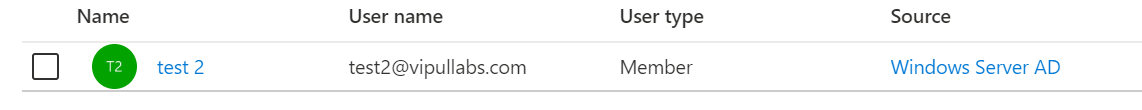
Once you disable the synchronization, you will see that this user changed to In-cloud user on Office portal.

Azure AD portal might take upto 72 hours to show this change but office portal is quite quick. You can then test it by deleting the previously synced user from office portal to confirm, just like this screenshot :
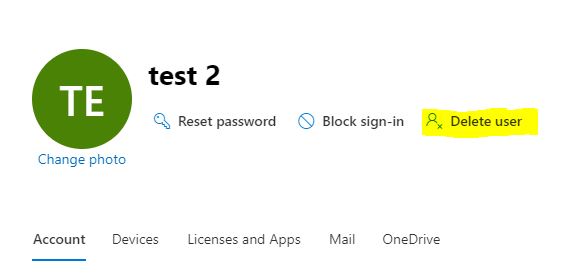

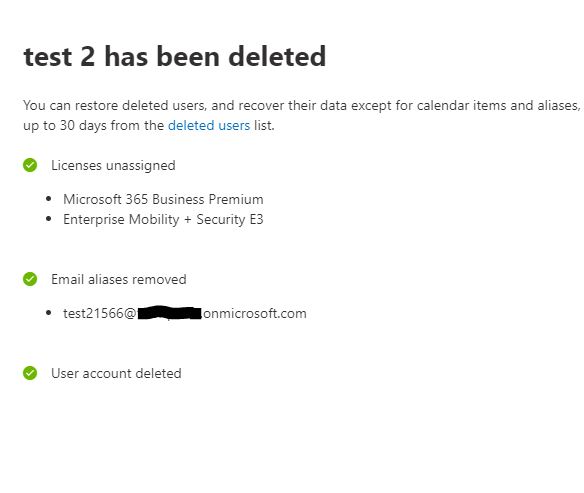
And for the password, it sticks to the last password which was synchronized from local AD. Hope this helps. Let us know if you have any questions.
If the suggested response helped you resolve your issue, do click on "Mark as Answer" and "Up-Vote" for the answer that helped you for benefit of the community.
The other thing that happens is the account name gets updated. This is used by Windows as the directory name for the user. All the time this is synced, I believe it can be overridden or uses the ImmutableID, but when you switch off the sync it is forced to be the Account Name without any spaces. This causes a problem if you put any non-standard characters into the account name as it might cause problems with software on a Windows PC.
Never understood why they use essentially a free text field for the folder name c:\Users...
Hi Thanks for the clarifications. and what about the ImmutableID, is it cleared when all accounts are converted ? and if we reenable the Sync 72h later how it will match all accounts with on-prem ?
Thanks for your answer