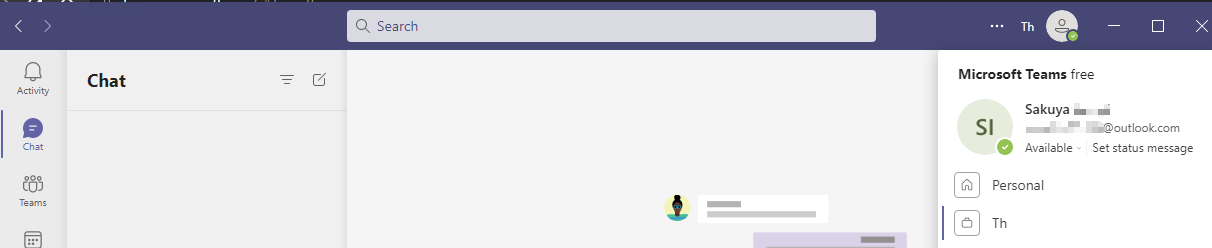Hi @omi.yuriko ,
Have you first of all downloaded the Teams desktop application and installed it on your computer?
The chat can be found on your left-hand side of your Teams desktop application, as shown in the screenshot below:

There have been reported cases where the Chat button has disappeared or is missing, you can then try to log out and log back in and see if it helps.
Here's a few other discussions about the Chat button missing:
----------
If the reply was helpful please don't forget to upvote and/or accept as answer, thank you!
Best regards,
Leon