
Hi @Amol Tidke ,
1.Please click Add column > Show/hide columns to check whether there are "modified" and "created" columns or not.
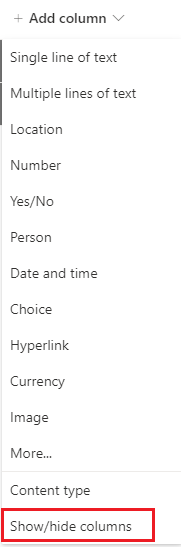
2.You could try to click "Return to classic SharePoint" > Modify View to check whether there are "modified" and "created" columns or not.
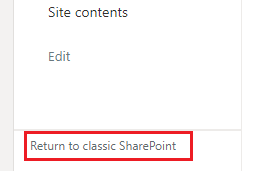
If an Answer is helpful, please click "Accept Answer" and upvote it.
Note: Please follow the steps in our documentation to enable e-mail notifications if you want to receive the related email notification for this thread.