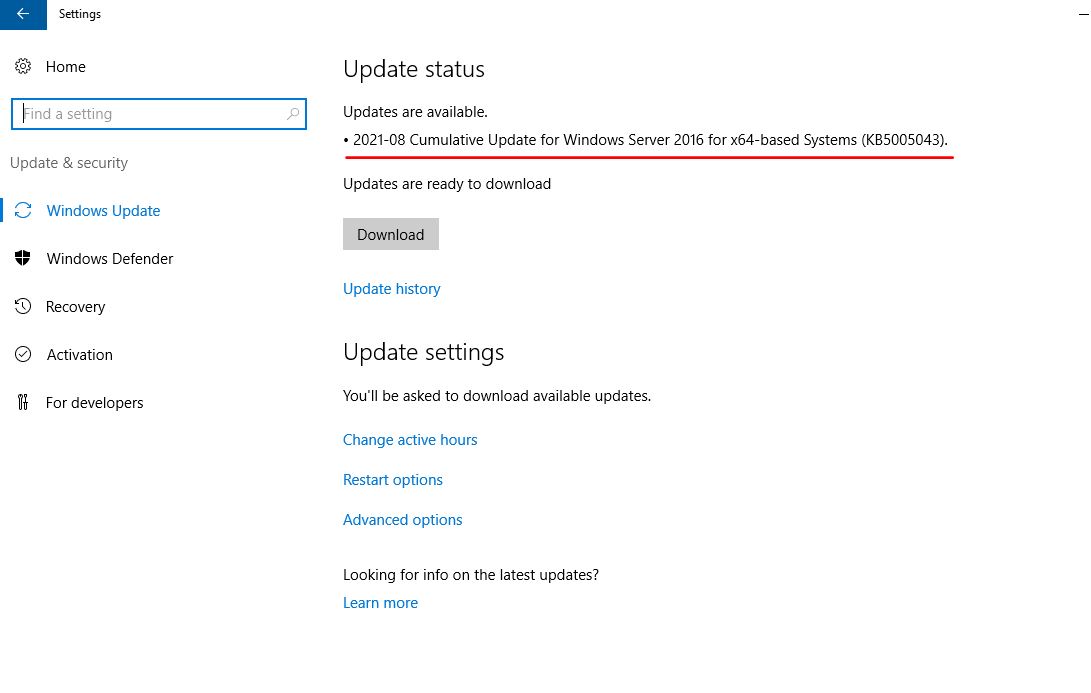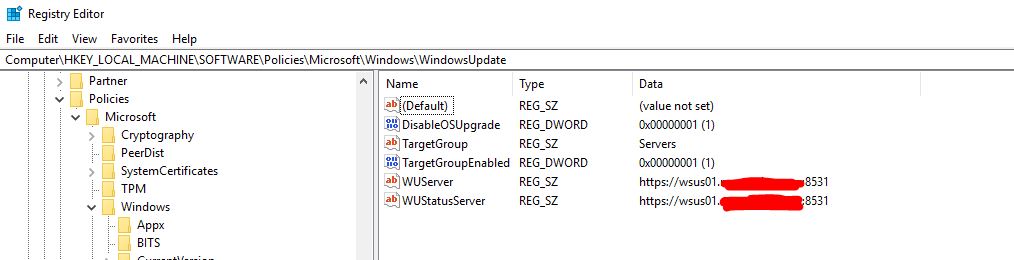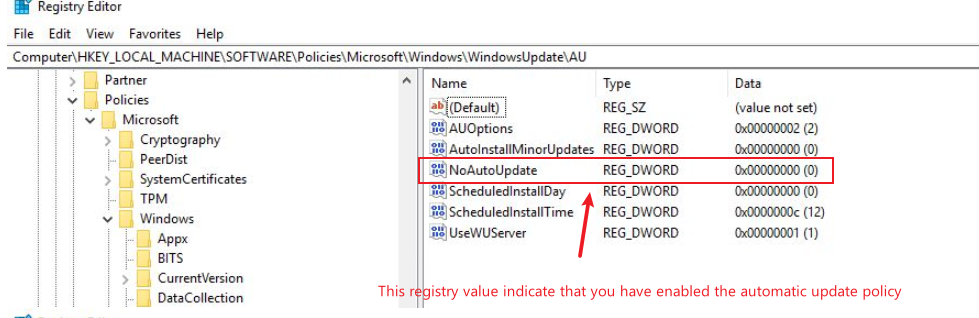@Sunnyleong-7828
Thanks for your posting on Q&A.
There is no such document from MS which could describe this command in detail for reference. In my opinion, the usoclient.exe command is running in the internal OS level. Nobody outside the OS should be trying to run the usoclient directly. Of course, I tested it in my lab and the result is as the same.
In addition, I have the other methods fr you. Please follow the below steps to confirm whether this issue will be resolved:
Please apply the below policy on the Windows Server 2019 servers:
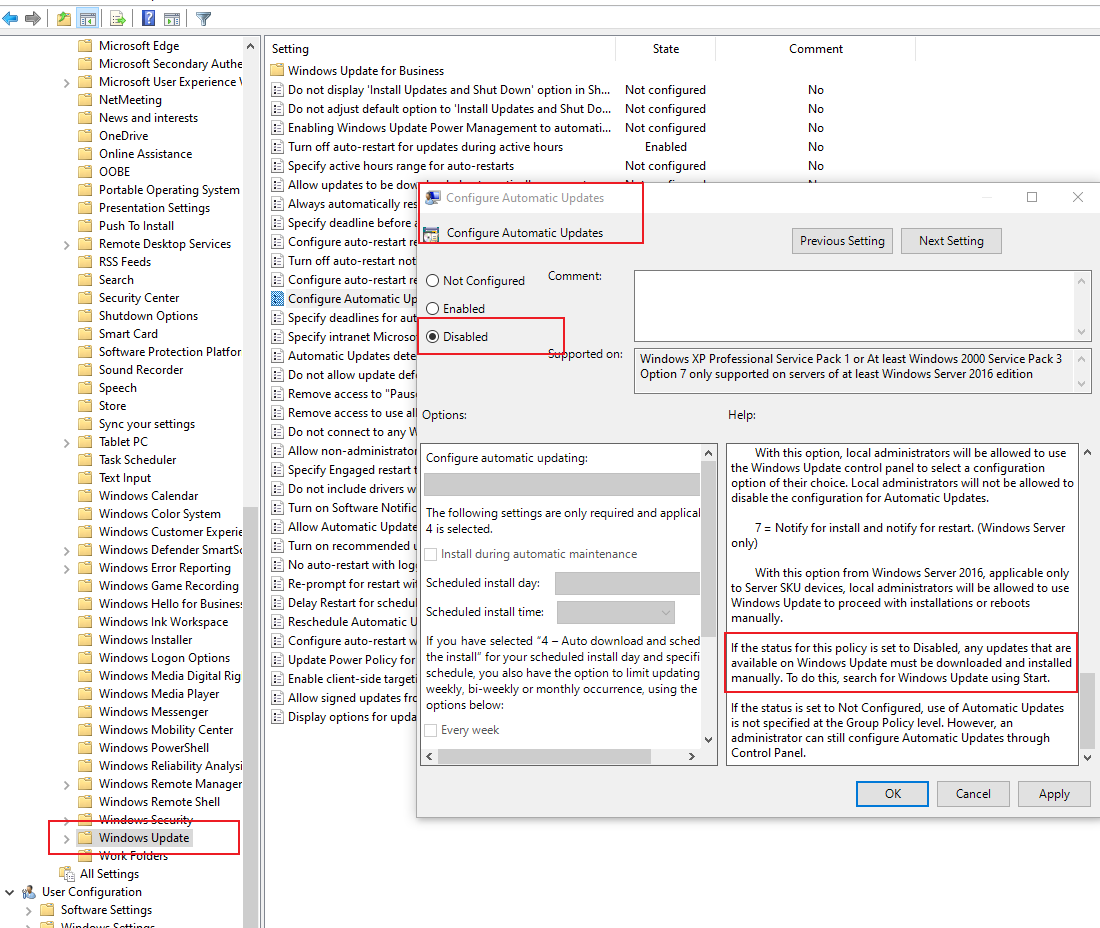
We should download and install the required updates manually.
Hope the above will be helpful.
Regards,
Rita
If the response is helpful, please click "Accept Answer" and upvote it.
Note: Please follow the steps in our documentation to enable e-mail notifications if you want to receive the related email notification for this thread.