Hi @Anonymous ,
What's the mailbox server that you are working with(Exchange server or others)? And could you add those safe senders to list manually in Outlook client now?
If you also couldn't add them manually, the issue may be related to your server limit instead of GPO settings or Outlook.
As I know, in terms of Exchange, Microsoft Exchange limits the space that's allotted to your various Junk E-mail lists. By default, this limit is 510 kilobytes (KB). For more information, please refer to this document : Outlook error indicates that you are over the Junk E-mail list limit.
If that's not your case, considering corrupted list file may also cause it, in order to avoid the interference of current text file, it's recommended to create a new file and re-configure it to your Outlook client to check if the issue has any difference after that.
Update:
According to my tests, I have tried to created a .txt file with 5200 items and deploy it through GPO, then I found it could add all items normally in my Outlook like below:
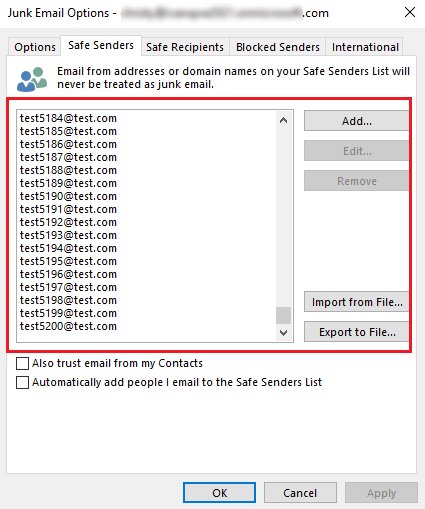
Here are my detailed steps to configure it:
- create a txt file with 5200 addresses
- Deploy GPO(Enable "Trigger to apply junk email list settings" and set "Specify path to Safe Sender list")
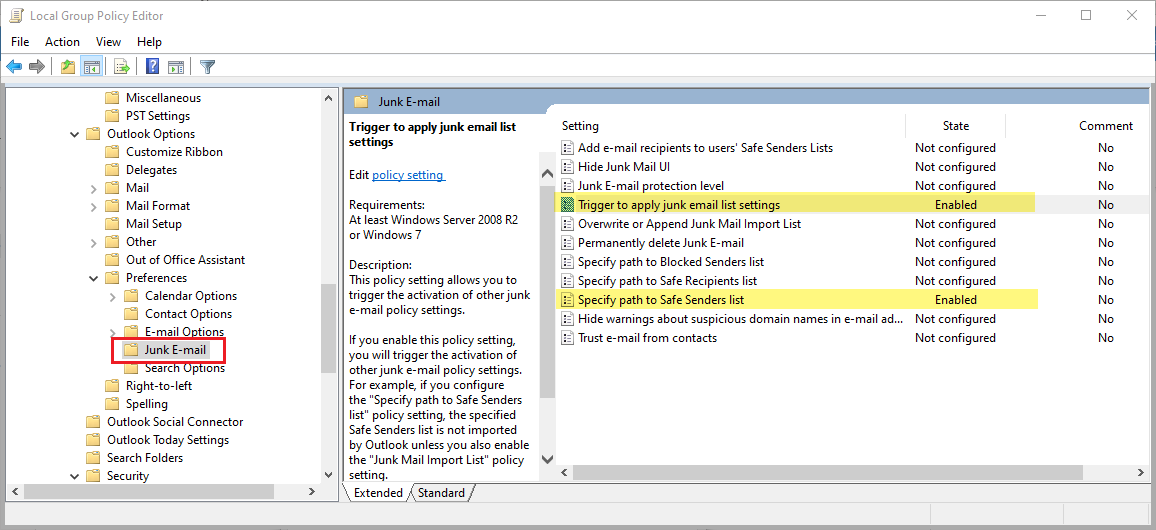

- check the register editor to confirm the configuration
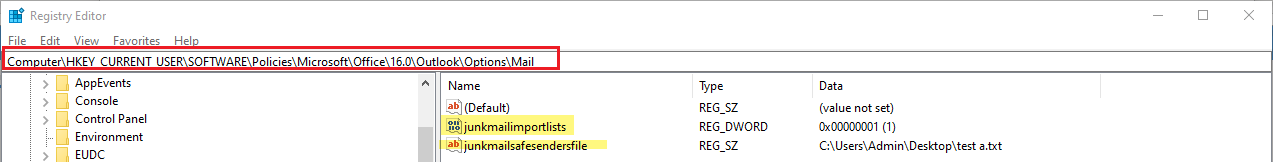
If your steps are same with mine, in order to further confirm if your issue is related to your mailbox or your GPO, it's recommended to create a new Outlook profile and add another accout in it(preferably a mailbox without any list) to check if all items could be added normally there(Control Panel>Mail>show profiles>Add>Add your account). If the issue could be reproduced on this mailbox, I think the issue may be related to your GPO, please first ensure that you are working with the latest version of Administrative Template files.
If your issue has any update, please feel free to post back.
If the response is helpful, please click "Accept Answer" and upvote it.
Note: Please follow the steps in our documentation to enable e-mail notifications if you want to receive the related email notification for this thread.

