Did you also try uninstalling or disabling certain third-party things: https://learn.microsoft.com/en-us/answers/questions/505672/?
Weird graphic bug on Visual Studio 2019
Nicolas Horst
21
Reputation points
Hi,
I am experiencing some weird graphical bug in Visual Studio 2019.
This bug lets text, buttons, checkboxes and other stuff get blurry but this only happens when I hover over the object! It sometimes get back to normal but after hovering again it gets all blurry again..
Ive attached a picture that shows how it looks to me and one that shows how it should look like
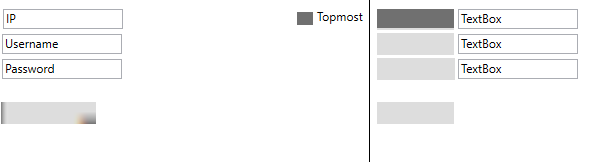

Ive already tried disabling the hardware acceleration and rich experience options but that didnt seem to help.
Developer technologies | C#
11,579 questions
