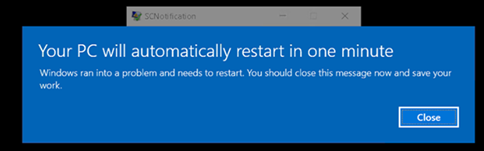Please update the progress from the post from 10 days ago in this thread:
https://learn.microsoft.com/en-us/answers/questions/530604/blue-screen-windows-10-1.html
1) If possible uninstall and reinstall CryptoPro CSP (decrypt and recrypt as necessary)
If it is not possible to uninstall and reinstall then Launch CryptoPro CSP > open the advanced tab > recalculate hashes
https://internet-lab.ru/cryptopro_update_dll_checksum
Event[50996]:
Log Name: System
Source: CProCtrl
Date: 2021-08-30T12:53:25.0380000Z
Event ID: 292
Task: N/A
Level: Warnung
Opcode: N/A
Keyword: Klassisch
User: N/A
User Name: N/A
Computer: PEN-PUSHER
Description:
Checksum validation error. File Key: C:\WINDOWS\system32\sspicli.dll. The cause of the error may be operating system update or incorrect installation of CryptoPro CSP. Update the checksums using the "Recalculate hashes" button in the CryptoPro CSP panel on the "Advanced" tab or recalculate the checksum of the library in the registry by running as administrator: start cpverify -addreg -file "C:\WINDOWS\system32\sspicli.dll"
Checksum validation error. File Key: C:\WINDOWS\system32\schannel.dll. The cause of the error may be operating system update or incorrect installation of CryptoPro CSP. Update the checksums using the "Recalculate hashes" button in the CryptoPro CSP panel on the "Advanced" tab or recalculate the checksum of the library in the registry by running as administrator: start cpverify -addreg -file "C:\WINDOWS\system32\schannel.dll"
Checksum validation error. File Key: C:\WINDOWS\system32\cryptsp.dll. The cause of the error may be operating system update or incorrect installation of CryptoPro CSP. Update the checksums using the "Recalculate hashes" button in the CryptoPro CSP panel on the "Advanced" tab or recalculate the checksum of the library in the registry by running as administrator: start cpverify -addreg -file "C:\WINDOWS\system32\cryptsp.dll"
Checksum validation error. File Key: C:\WINDOWS\system32\crypt32.dll. The cause of the error may be operating system update or incorrect installation of CryptoPro CSP. Update the checksums using the "Recalculate hashes" button in the CryptoPro CSP panel on the "Advanced" tab or recalculate the checksum of the library in the registry by running as administrator: start cpverify -addreg -file "C:\WINDOWS\system32\crypt32.dll"
Checksum validation error. File Key: C:\WINDOWS\system32\certenroll.dll. The cause of the error may be operating system update or incorrect installation of CryptoPro CSP. Update the checksums using the "Recalculate hashes" button in the CryptoPro CSP panel on the "Advanced" tab or recalculate the checksum of the library in the registry by running as administrator: start cpverify -addreg -file "C:\WINDOWS\system32\certenroll.dll"
Checksum validation error. File Key: C:\WINDOWS\system32\wininet.dll. The cause of the error may be operating system update or incorrect installation of CryptoPro CSP. Update the checksums using the "Recalculate hashes" button in the CryptoPro CSP panel on the "Advanced" tab or recalculate the checksum of the library in the registry by running as administrator: start cpverify -addreg -file "C:\WINDOWS\system32\wininet.dll"
2) Uninstall Driver Booster 8
3) Open administrative command prompt (ACP) and type or copy and paste:
sfc /scannow
dism /online /cleanup-image /restorehealth
chkdsk /scan
4) When these have completed > right click on the top bar or title bar of the ACP box > left click on edit then select all > right click on the top bar again > left click on edit then copy > past into this thread
5) Uninstall or uninstall and reinstall these drivers:
a) lv321v64.sys (Logitech USB Camera)
b) rtwlane_13.sys (Asus PCE-N15 11n Wireless LAN PCI-E card)
6) Uninstall the Nvidia GPU driver using DDU (display driver uninstaller)
7) Reinstall the Nvidia GPU driver from the Nvidia website
8) Make sure that you check the clean install box and if available install the physx driver
https://www.wagnardsoft.com/
https://www.sevenforums.com/tutorials/367109-display-driver-uninstaller-how-use.html
https://www.nvidia.com/Download/index.aspx
.
.
.
.
.
Please remember to vote and to mark the replies as answers if they help.
On the bottom of each post there is:
Propose as answer = answered the question
On the left side of each post: Vote = a helpful post
.
.
.
.
.