Hi,
Based on my researching, currently, we don't find a place to query the software assigned to a specific group in the portal. But we can check the application assigned to a specific user or a device instead in the following location:
The application assigned to a specific user
- Login Microsoft Endpoint Manager admin center.
- Go to "Troubleshooting + support", choose "Select User", find the user you want to query. Under "Assignments", choose "client apps", it will display all the apps deployed to this user via Intune.
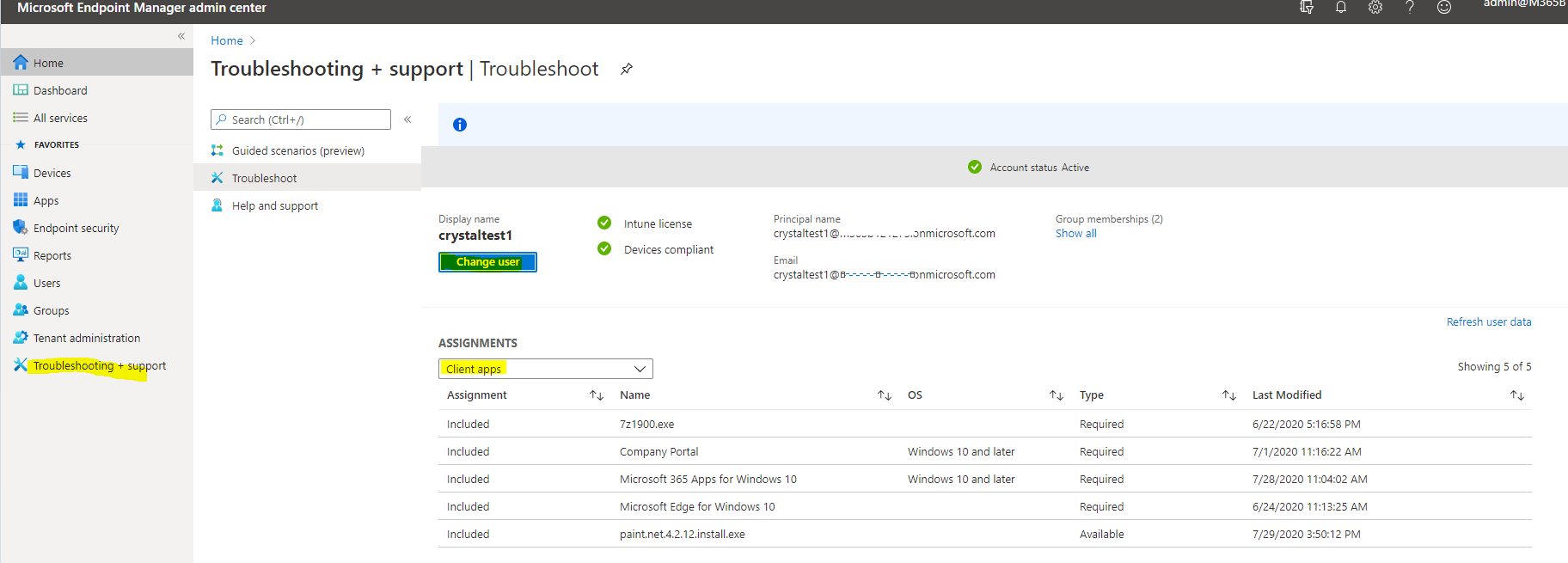
The application assigned to a device:
- Login Microsoft Endpoint Manager admin center.
- Go to "Devices"->All devices, find the device we want, under "managed Apps", it will list all the apps that are for this devices.
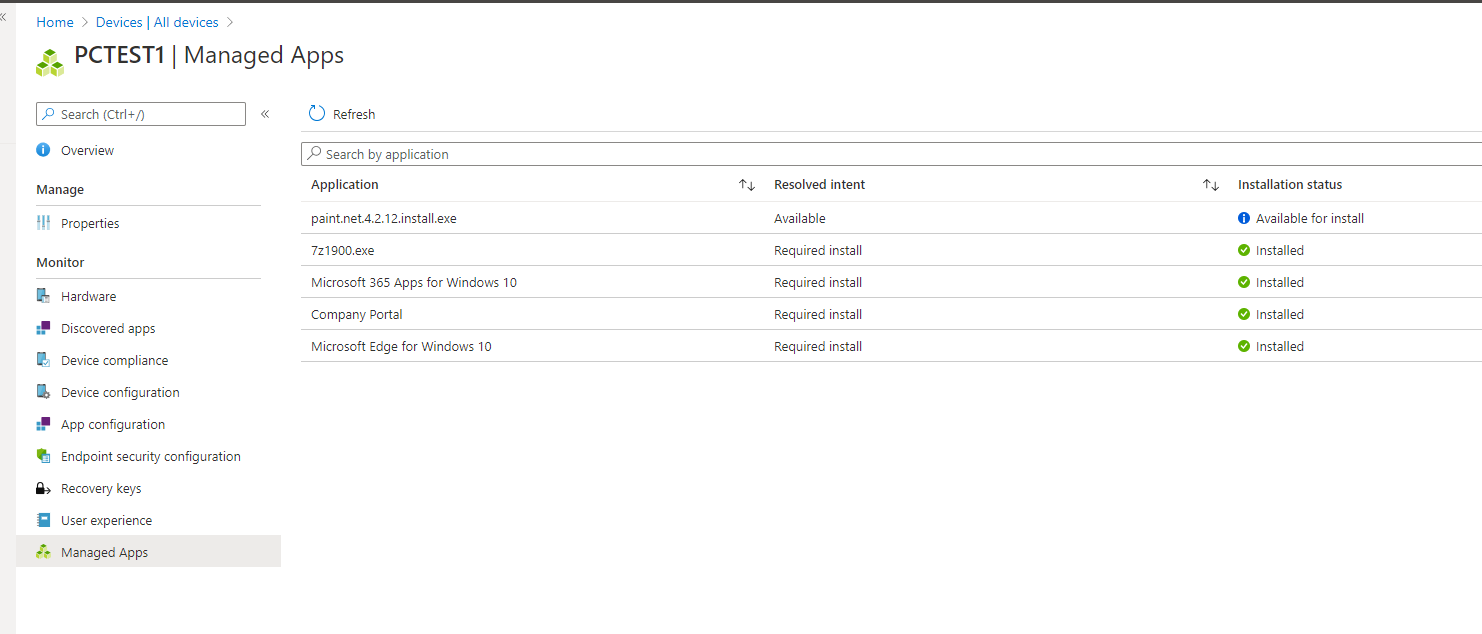
Hope it can help.
best regards.
Crystal
