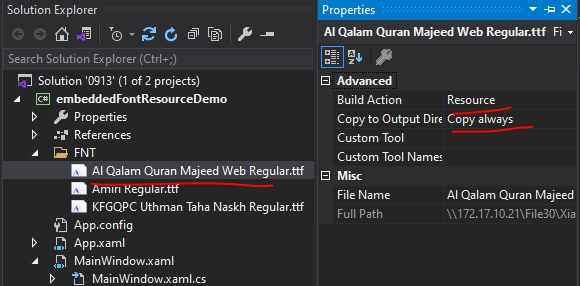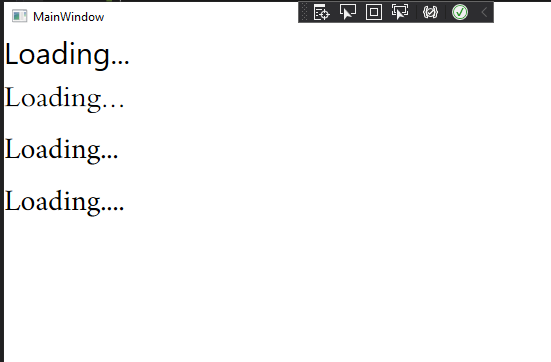Is your issue not that you're using the "font name" rather than the "file name" here?:
StiFontCollection.AddFontFile(@"pack://application:,,,/FNT/#B Titr");
If you try this does it work?
StiFontCollection.AddFontFile(@"pack://application:,,,/FNT/BTITRBD.TTF");
If BTITRBD.TTF has it's Build Action set to "Resource" and not "Embedded Resource" I'd expect this to work.
Just for your info GetManifestResourceStream is used to get Embedded Resources by their resource name. That method returns a stream to the Embedded Resource's data that you can read from.