
Hello,
请您测试一下如下的命令来禁用IGMP:
netsh interface ipv4 set global mldlevel= none
运行成功之后,注册表以下位置会添加一个键值IGMPLevel,DWORD值为0:
HKLM\System\CurrentControlSet\Services\TCPIP\Parameters\IGMPLevel
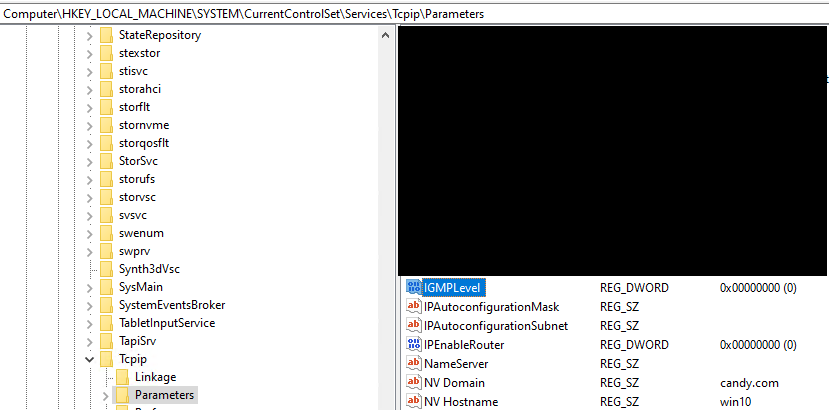
键值0就表示不支持多播。
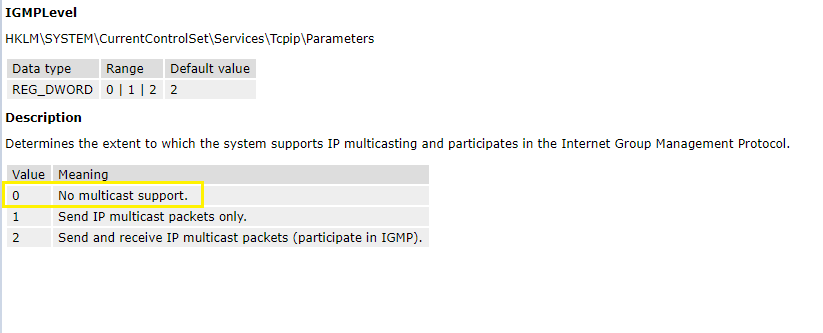
如果回复对您有所帮助的话,请标记为答案。
此致
Candy
This browser is no longer supported.
Upgrade to Microsoft Edge to take advantage of the latest features, security updates, and technical support.
Win2012 server keep sending data to 224.0.0.22,and it seems that this IP related to the IGMPv3 protocol.Anyone knows how to stop this IP sending?thank you.
Hello,
请您测试一下如下的命令来禁用IGMP:
netsh interface ipv4 set global mldlevel= none
运行成功之后,注册表以下位置会添加一个键值IGMPLevel,DWORD值为0:
HKLM\System\CurrentControlSet\Services\TCPIP\Parameters\IGMPLevel
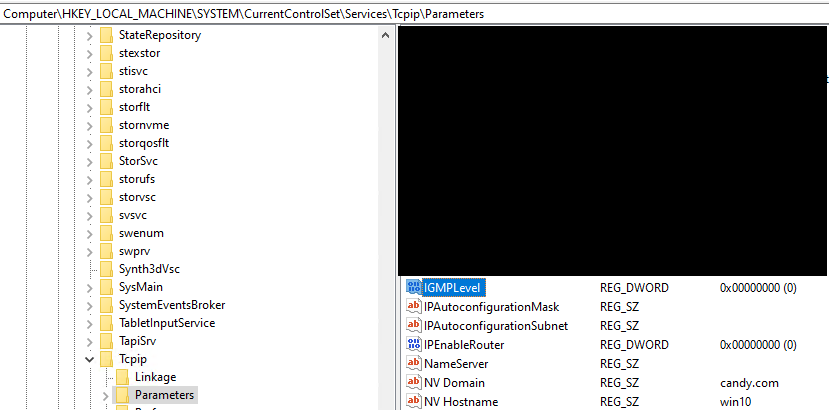
键值0就表示不支持多播。
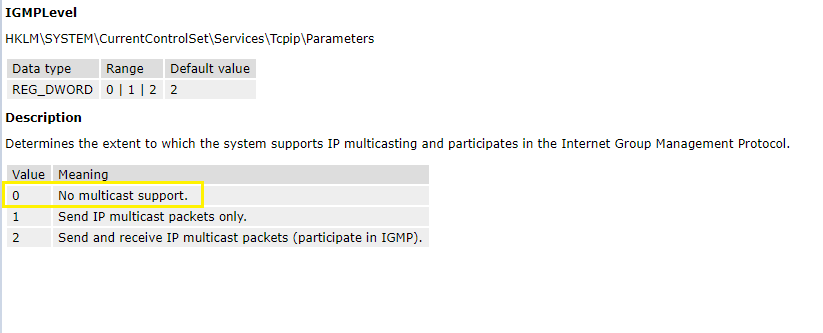
如果回复对您有所帮助的话,请标记为答案。
此致
Candy
Hi ,
Welcome to our new Q&A platform.
Would you please tell me why you need to stop this IP sending?
224.0.0.22 is the multicast address for Internet Group Management Protocol. This is normal traffic and it stays on your local network.
For more details about IGMP, you could refer to the following link:
https://en.wikipedia.org/wiki/Internet_Group_Management_Protocol
---Please Accept as answer if the reply is helpful---
Best Regards,
Candy