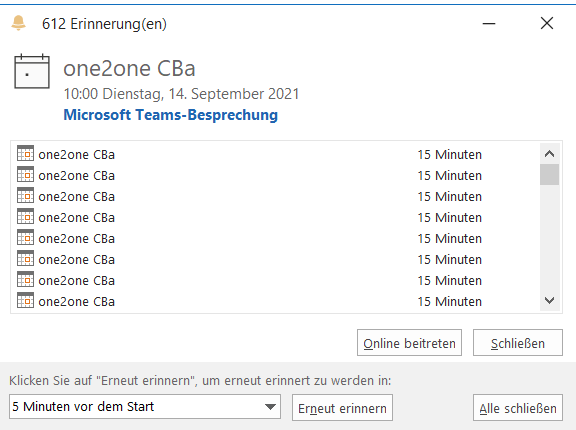Hi @Ion-vlad Orascu ,
Welcome to our forum!
What's the version of your Outlook? (File > Office Account > About Outlook). In order to prevent other problems caused by the version is not updated, please make sure you have upgraded your Outlook to the latest version.
Does issue occur in a specific meeting or every meetings?
And did other participants of the meeting receive the multiple reminders as well?
If this issue only occurs on your client and other recipients do not encounter such a problem, the problem may be related to your Outlook client. If they're reminders for past events, please try to turn on the function of automatically dismiss reminders for past events(File>Options>Advanced>Under Reminders, check Automatically dismiss reminders for past events) and check if there're any differences.
If it doesn't work or they're reminders of future meetings, agree with @Andy David - MVP , it is recommended that you could try the troubleshooting in the article provided by him to check whether the problem has been solved.
If the above doesn't work, considering the damage of the profile, it is suggested that you could try to create a new profile(control panel>mail>show profile>add) and add the account to check if there are some differences.
Hope the above help. If your issue has any update, please feel free to post back.
If the response is helpful, please click "Accept Answer" and upvote it.
Note: Please follow the steps in our documentation to enable e-mail notifications if you want to receive the related email notification for this thread.