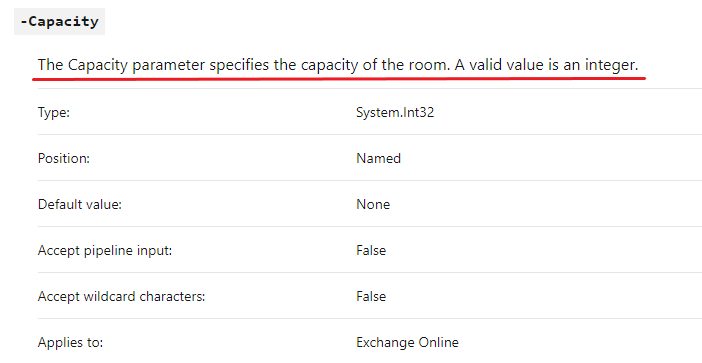If the Set-Place cmdlet is operating on an AD object directly and not on the mailbox (and then depending on Exchange to modify the AD object), you might try using the Set-ADObject cmdlet and the -Clear parameter to remove the value.
I think the -Clear parameter takes the LDAP name of the property, which may very well be different to the name of the value in the Set-Place cmdlet.
I have no Exchange server on which to try this, so the above is just my best guess at a solution!