
Hi @Ganesh SHINDE ,
Have you installed the latest updates to the server?
You don't need to worry about the ntoskrnl.exe version if all windows updates have been installed.
This browser is no longer supported.
Upgrade to Microsoft Edge to take advantage of the latest features, security updates, and technical support.
How can i update ntoskrnl.exe version?
Current remote version : 6.3.9600.16422 need to update be: 6.3.9600.19761


Hi @Ganesh SHINDE ,
Have you installed the latest updates to the server?
You don't need to worry about the ntoskrnl.exe version if all windows updates have been installed.

Hi,
It not available to update a single system file. If want to update system file, we could install the latest update July 14, 2020—KB4565541 (Monthly Rollup) through Windows Update Catalog. I have checked the included ntoskrnl.exe version is 6.3.9600.19761.
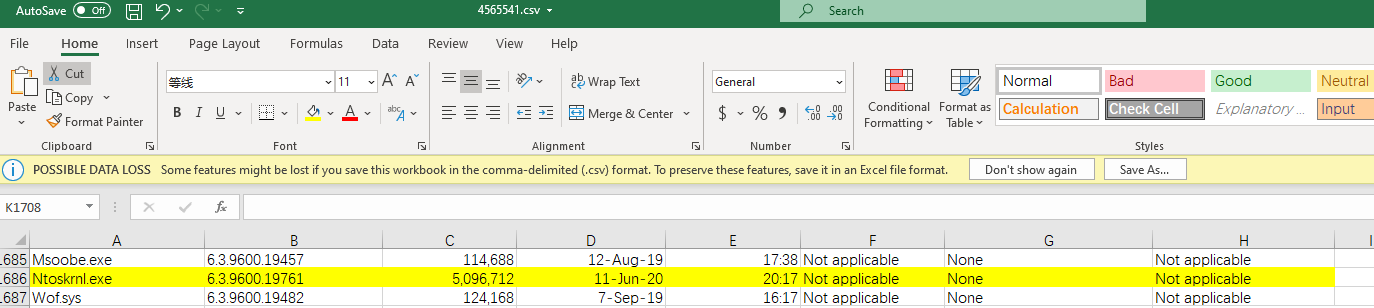
I am experiencing this issue as well. I have the latest cumulative patch installed, yet my ntoskrnl.exe shows as an old version (10.0.17763.316).
I have observed this in server 2008r2 and in windows10 2019 LTSC.