
20,213 questions
This browser is no longer supported.
Upgrade to Microsoft Edge to take advantage of the latest features, security updates, and technical support.
Why I am not able to see OS versions of Windows server 2016 evaluation while installing on VMware workstation software?
See below screenshot
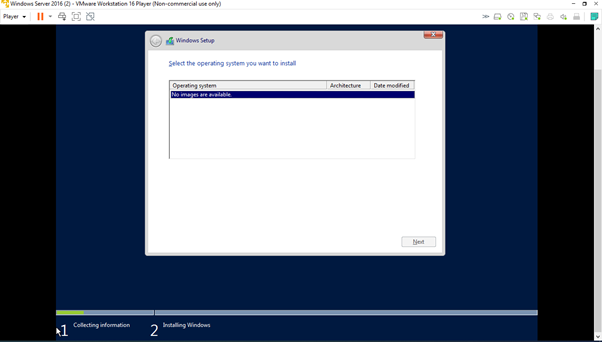

The trick is to bypass Easy Install
--please don't forget to upvote and Accept as answer if the reply is helpful--