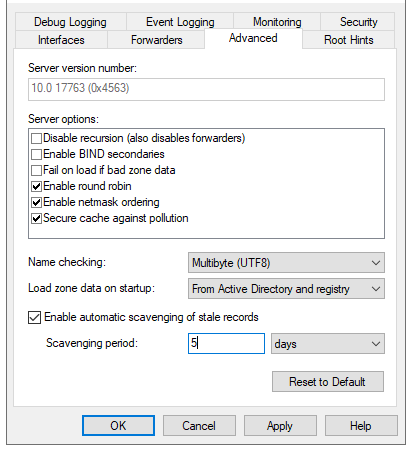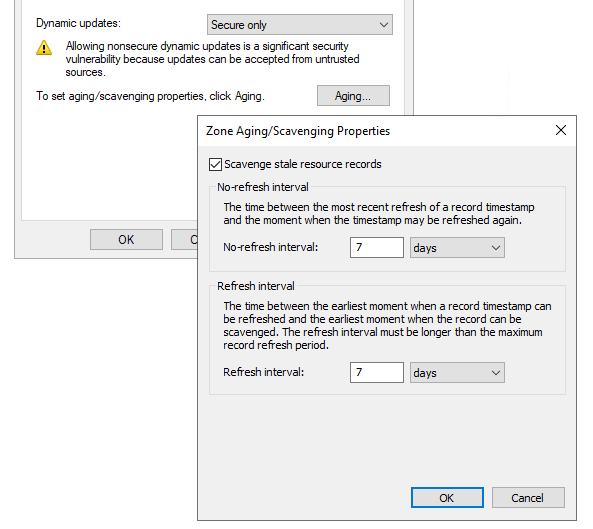Hi ,
>>Should I enable "DNS Aging and Scavenging" on all three DNS server or only one? If I enable it on only one, the other two should replicate with it, right? My concern is if it will cause any conflict if I enable it on all of them.
Microsoft's Best practice analyser recommends scavenging enabled on all DNS servers. However, with AD-integrated zones, it doesn't particularly matter since it handles if the record is deleted from one name server and deleted from another at the same time before replication kicks in.
You just need to enable DNS scavenging on one DC in main site. The results will be replicated to other DCs.
>>I enabled the setting for "DNS Aging and Scavenging" with 7 days non-refresh interval and 7 days refresh interval, and my DHCP server leasing period is 7 days, the stale records with the time stamp older than 14 days should be removed automatically, right? Why are they still in DNS server? Where should I look into?
Even after the no-refresh and refresh intervals have both expired, a record will most likely not be scavenged immediately, as scavenging is controlled by a server's scavenging period, which is independent of the other two intervals.
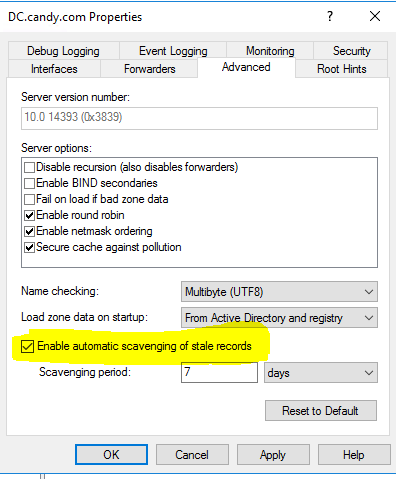
When the scavenging period is configured on a DNS server, the timer starts for 7 days (or whatever the configured value is). Once the timer expires, the scavenging process runs.
7 days for scavenging is a default setting, you can leave it alone or configure whatever value you want.
So the formula should be: NoRefresh + Refresh + Scavenge period.
For your reference:
https://flamingkeys.com/how-dns-aging-and-scavenging-actually-work/
Please Note: Since the web site is not hosted by Microsoft, the link may change without notice. Microsoft does not guarantee the accuracy of this information.
---Please Accept as answer if the reply is helpful---
Best regards,
Candy