Why you still want to capture? I quit capturing right after Windows 7. Starting from Windows 8, you can use native install.wim
Unable To Capture Windows 11 Using Endpoint Config Manager Capture Media ISO
I just downloaded Windows 11 yesterday. I built a test Virtual Machine in Hyper-V, put it into "Audit Mode" and made a few customizations. I decided I wanted to capture it and test deployment using EndPoint Configuration Manager.
I downloaded the latest Windows 11 ADK and ADK WinPE Add-On, removed my previous version, rebooted, and installed both ADK and the WinPE Add-On. I rebooted again, went to my Boot images, and updated them successfully. I opened my Endpoint Configuration Manager (showing as version 2107), and navigated to Software Library > Operating Systems > Task Sequences > right-clicked and selected "Create Task Sequence Media". I selected capture media, and created the capture media ISO.
I attached that .ISO to my newly created VM opened the D: drive, and clicked "Launch Media" and immediately received the following error message: "The code execution cannot proceed because VCRUNTIME140_1.dll was not found. Reinstalling the program may fix this problem".
I thought to myself that maybe one of my customizations caused this, so I started over, and just built a fresh Windows 11 Virtual Machine and made zero changes to it. Attached the capture media.iso to it, and attempted to click "Launch Media" again, and received the same error message.
A simple search on this reveals the necessity to install Visual C++ Runtime 2015, 2017, 2019, 2022 in both x86 and x64 versions, or copy VCRUNTIME140_1.dll from a working machine to C:\Windows\System32. I opted to install the Visual C++ Runtime libraries, and viola, I was able to click "Launch Media" and begin entering the settings to start my capture process (initiating a sysprep).
Once the sysprep completed, the machine rebooted as expected, and launched into a Windows PreBoot (PE) environment. I saw the status window for "initializing hardware devices" and after a few seconds it failed. I then receive a message saying "Unable to read task sequence configuration disk. For more information, contact your system administrator or helpdesk operator."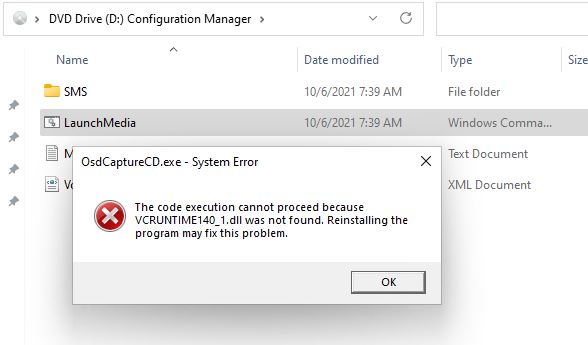
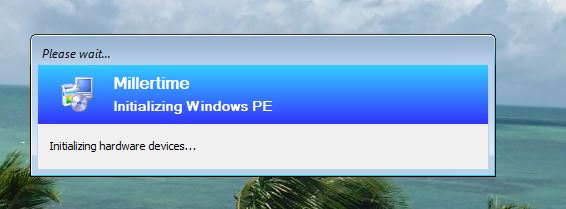
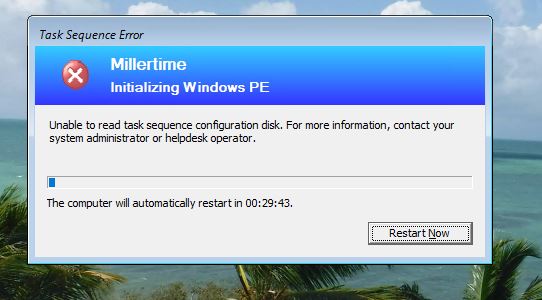
As a test, I tried this same process with a Windows 10 virtual machine utilizing the same Capture Media, network, Hyper-V host, EndPoint Configuration Manager server, etc, and did not have any issues, so I believe this is something with Windows 11.
I have included screenshots for reference.
Microsoft Security | Intune | Configuration Manager | Deployment
Windows for business | Windows Client for IT Pros | User experience | Other
5 answers
Sort by: Most helpful
-
 Pavel yannara Mirochnitchenko 13,341 Reputation points MVP
Pavel yannara Mirochnitchenko 13,341 Reputation points MVP2021-10-07T19:17:25.38+00:00 -
Henry van der Kruijf 11 Reputation points
2021-11-01T09:46:03.4+00:00 I had this same problem but my VM capture machine has UEFI. I changed it to BIOS install W11 and captured it. Everyting works now.
-
Reza-Ameri 17,341 Reputation points Volunteer Moderator
2021-10-06T17:32:19.953+00:00 From your descriptions and screenshots, it is a bug.
I advise you to open the Feedback Hub app and report this issue. -
 Limitless Technology 39,931 Reputation points
Limitless Technology 39,931 Reputation points2021-10-07T07:36:47.14+00:00 Hello @Kory Miller ,
Thank you for your question.
I believe this is a temporary bug in relation to the final version of windows, I recommend that you create a topic on the windows 11 forum, this way you will be attended directly by a windows 11 agent and he will guide you in what needs to be done .
For this, you need to access the link below and select the option "Ask a question" from the top menu and then describe the entire problem, including images:
--------------------------------------------------------------------------------------------------------------------
If the answer is helpful, please vote positively and accept as an answer.
-
 Pavel yannara Mirochnitchenko 13,341 Reputation points MVP
Pavel yannara Mirochnitchenko 13,341 Reputation points MVP2022-01-04T06:23:09.997+00:00 Windows 11 is still quite new and I have found some other bugs around it, so I would not to hurry to go this road. But, I recall that capturing process generates some logs files, you should start from that. Based on screenshot, it looks like Windows 11 is missing some component which requires for capturing?

