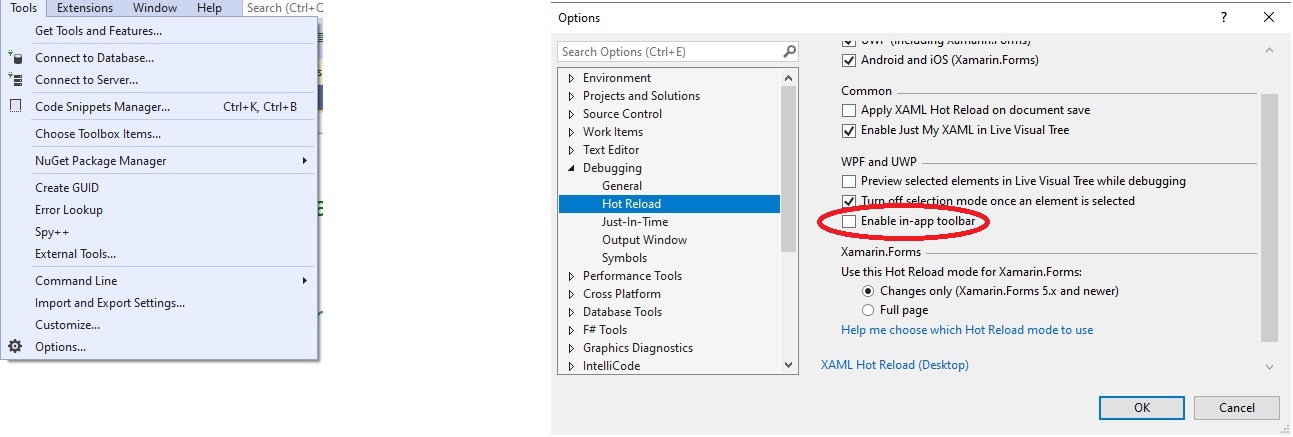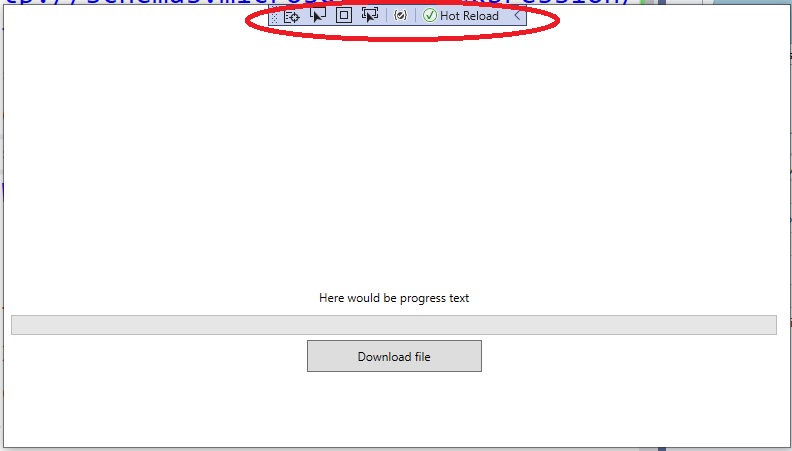2,858 questions
Found how to do it.
My visual studio version is 2019 Community version 16.11.4
The solution is in the visual studio menu : Tools > Options > Debugging > Hot Reload > On the right side under WPF and UWP uncheck the Enable in-app toolbar
I marked in the screenshot on the right with red ellipse the property to be unchecked. by default it's checked true so disable it uncheck.