
Hi,
Another way to check the quorum type is within the Failover Cluster Manager:
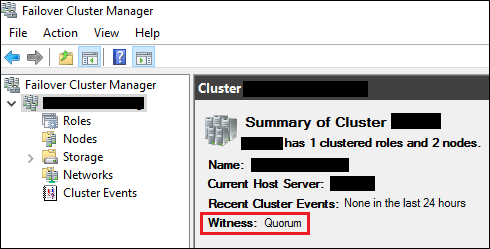
NodeMajority is for when you have odd number of servers in an cluster, while NodeAndFileShareMajority is for when you have an even number of nodes in an cluster.
You'll find more information in the following article:
https://techcommunity.microsoft.com/t5/failover-clustering/understanding-quorum-in-a-failover-cluster/ba-p/371678
----------
(If the reply was helpful please don't forget to accept as answer, thank you)
Best regards,
Leon
