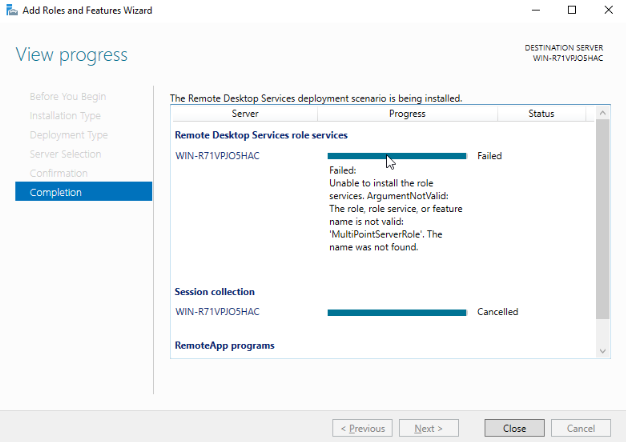I managed to solve the issue: apparently in (somewhat) recent time Microsoft has made the configuration of an AD an unavoidable requirement when using the RDS Installation option.
The quick start option will clearly tell you that an AD is required when you want to take that route. The standard option doesn't and fails with the cryptic error from my original post. Once you do configure the server as a domain controller, you're good to go however without any issues.
An odd design decision considering the RDS Installation Quick Start option is aimed at test labs and small environments. Not to mention that the MultiPointServiceRole is no longer actively developed. I expect this RDS Installation behaviour will be changed in the future.
Another reason this is a weird design decision: installing all RDS roles on your domain controller is against best practice standards. So this recent design decision by Microsoft either brings additional and somewhat unnecessary resource requirements to a single server, or requires you to add an additional server as domain controller (and if you like connection broker), depending on your choices. Very odd as this negatively impacts small environments... still, I'll consider this issue resolved.