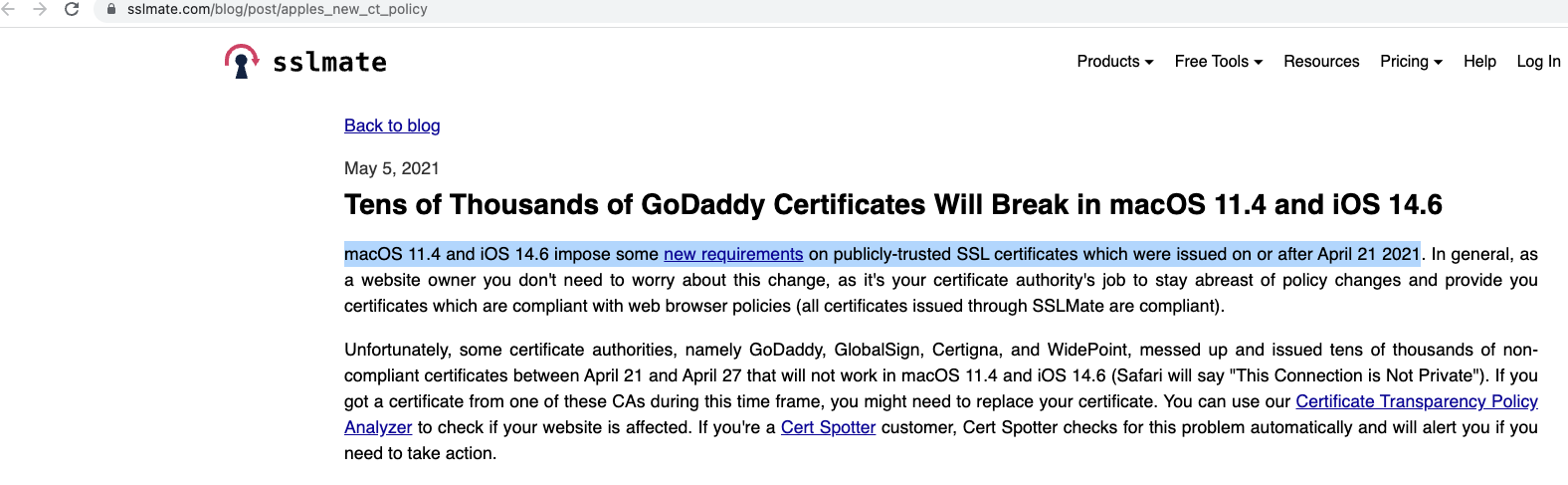@Somiya , As mentioned in this GoDaddy blog -To resolve this, rekey your certificate, download the new rekeyed certificate and install it.
On Azure Portal, 'rekey' App Service Certificate (ASC).
Rekeying your certificate rolls the certificate with a new certificate issued from the certificate authority.
Steps:
On Azure Portal, navigate to your ASC, and select ‘Rekey and Sync’ (from the navigation blade) and then select 'Rekey'
Once the rekey operation is complete, click Sync. The sync operation automatically updates the hostname bindings for the certificate in App Service without causing any downtime to your apps.
As a side note, in case you’d performed rekeying your certificate, it will roll the certificate with a new certificate issued from the certificate authority.
While Rekeying your certificate will go through Pending Issuance state and once the certificate is ready you need to then make sure you perform ‘sync’ your resources using this certificate to prevent disruption to service. Kindly check this doc for more details.
Kindly let us know how it goes, I'll follow-up with you further.