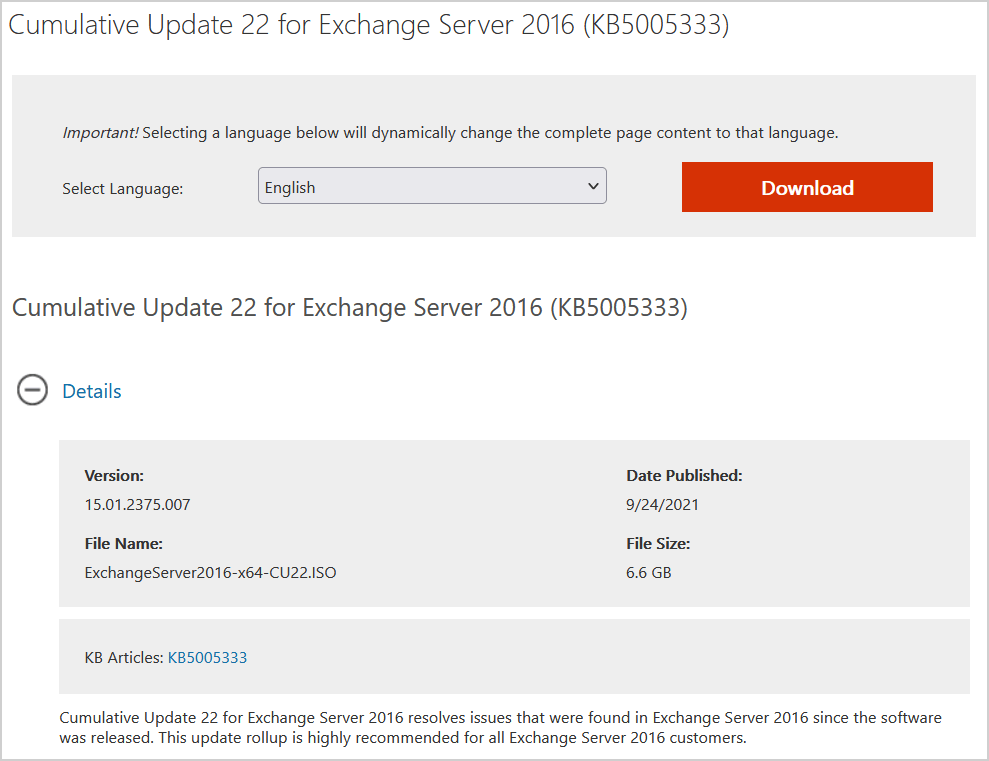It’s recommended to update the Exchange Server in the lab environment before updating it in the production environment.
1 - Download Cumulative Update CU22 for Exchange Server 2016 (KB5005333)
2 - Update to Microsoft .NET Framework 4.8
3 - Install Cumulative Update Exchange 2016
Cumulative Update CU22 for Exchange Server 2016 is released as version 15.01.2375.007. Which version are you running now? Read more on how to find your Exchange version build number.
In multidomain Active Directory forests in which Exchange is installed or has been prepared previously by using the /PrepareDomain option in Setup, this action must be completed after the /PrepareAD command for this Cumulative Update has been completed and the changes are replicated to all domains. Setup will try to run the /PrepareAD command during the first server installation. Installation will finish only if the user who initiated Setup has the appropriate permissions.