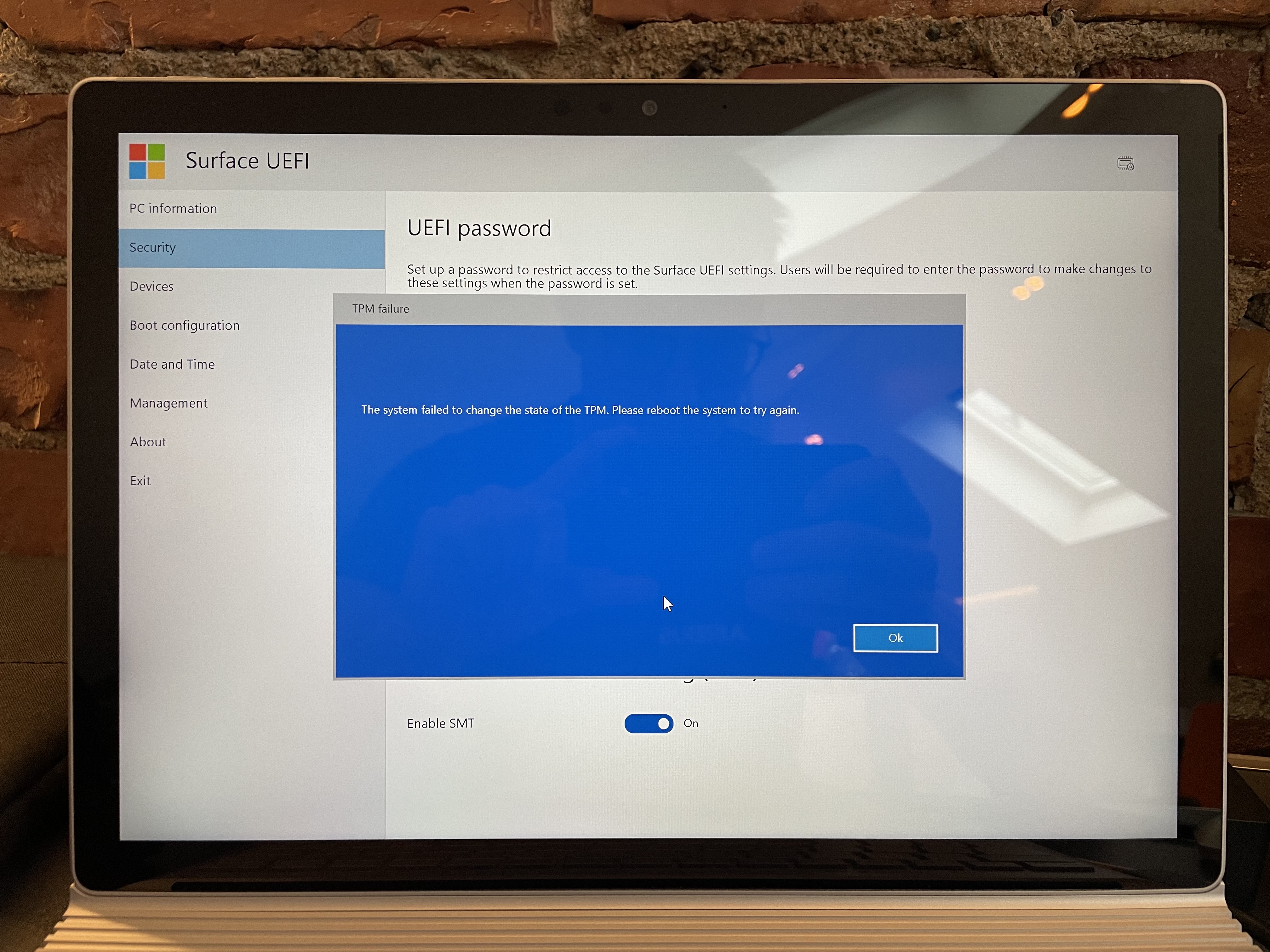How come you clean install Windows 10 instead of Windows 11?
There are no requirements for CPU, BIOS settings, Drive partition structure, Secure boot, TPM, etc. when performing a clean install.
Many end users with computers that cannot upgrade form Windows 10 to Windows 11 have performed clean installs.
.
.
.
.
.
Please remember to vote and to mark the replies as answers if they help.
On the bottom of each post there is:
Propose as answer = answered the question
On the left side of each post: Vote = a helpful post
.
.
.
.
.