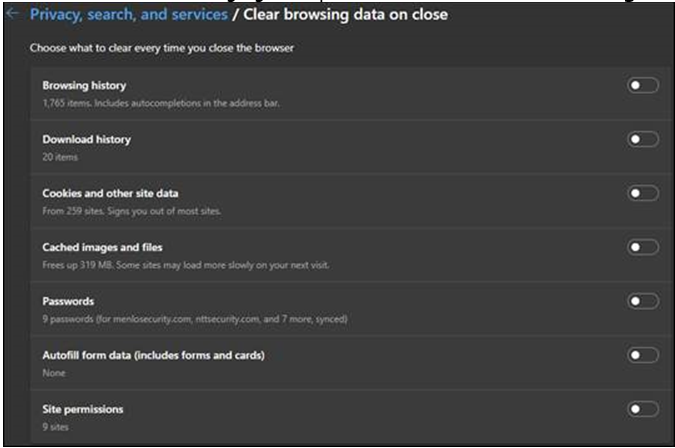Yes:
ClearBrowsingDataOnExit
Clear browsing data when Microsoft Edge closes
Description
Microsoft Edge doesn't clear the browsing data by default when it closes. Browsing data includes information entered in forms, passwords, and even the websites visited.
If you enable this policy, all browsing data is deleted each time Microsoft Edge closes. Note that if you enable this policy, it takes precedence over how you configured DefaultCookiesSetting
If you disable or don't configure this policy, users can configure the Clear browsing data option in Settings.
If you enable this policy, don't configure the AllowDeletingBrowserHistory or the ClearCachedImagesAndFilesOnExit policy, because they all deal with deleting browsing data. If you configure the preceding policies and this policy, all browsing data is deleted when Microsoft Edge closes, regardless of how you configured AllowDeletingBrowserHistory or ClearCachedImagesAndFilesOnExit.
To exclude cookies from being deleted on exit, configure the SaveCookiesOnExit policy.
You can see which if any of these policies have been applied by visiting the page edge://policy. The corresponding registry entries are detailed in the linked documentation.