Given the size of the folder, I'd suggest recreating the Outlook profile as a faster/easier solution. You can keep the old profile, just in case.
Sync Issues \ Local Failures in Outlook

Hi All,
In Outlook 365 a user has a gunge number of Sync Issues \ Local Failures
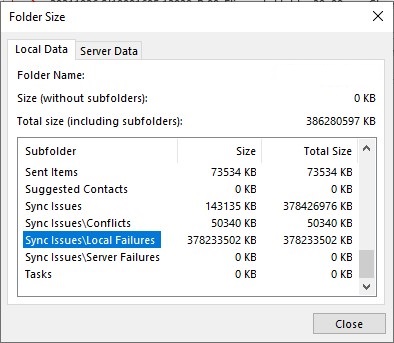
Below the other mailbox related information.

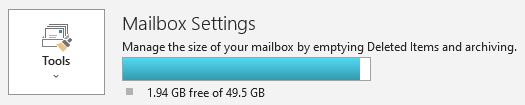
User also have in-place archiving enabled if that does matter.
In Outlook - Folders I found Sync Issues folder and deleted a number of synchronization failure logs but the number of sync issues \ local failures in folder size statistics isn't changing.
Could you please advise how to fix it.
Exchange Online
2 answers
Sort by: Most helpful
-
 Vasil Michev 119.7K Reputation points MVP Volunteer Moderator
Vasil Michev 119.7K Reputation points MVP Volunteer Moderator2021-10-27T06:42:23.523+00:00 -
Yuki Sun-MSFT 41,376 Reputation points Moderator
2021-10-27T07:46:06.507+00:00 Hi @Cloud_Geek_82 ,
In Outlook - Folders I found Sync Issues folder and deleted a number of synchronization failure logs but the number of sync issues \ local failures in folder size statistics isn't changing.
Have you tried checking checking the Folder size by right clicking the Local Failures folder, choose Properties > Folder size and see if the size there had been shrinked:
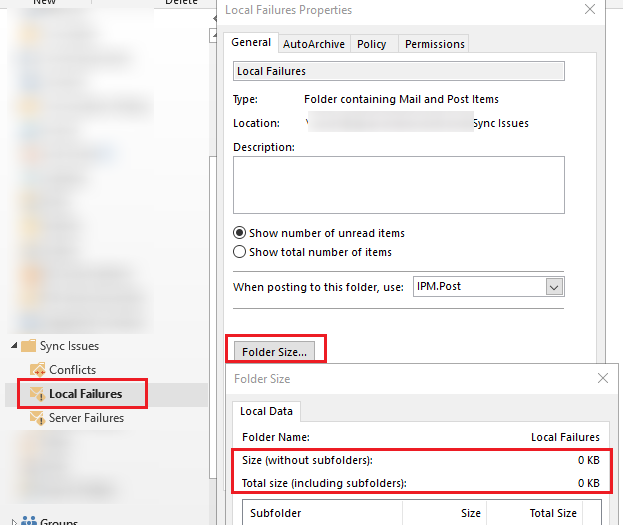
Besides, please try compacting the OST file via File > Account Settings > Account Settings, double click the account, click More Settings... > Advanced > Outlook Data File Settings > Compact Now:
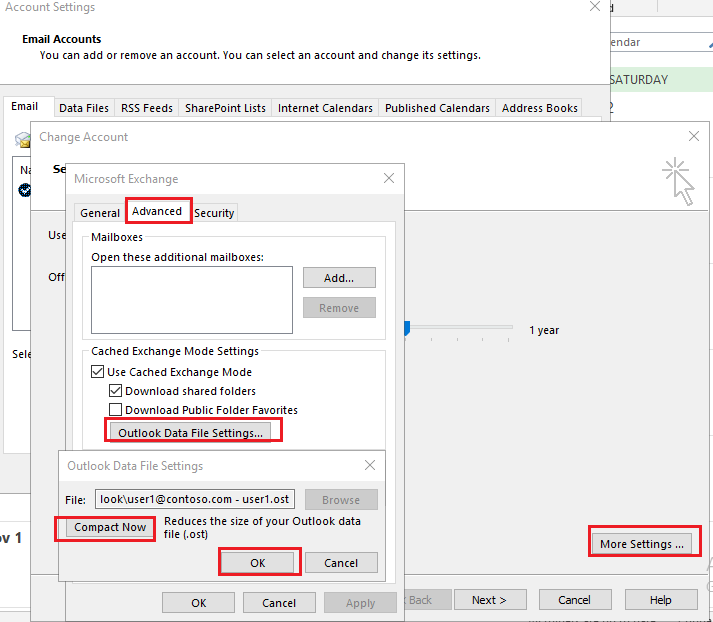
In case the issue persists, I'd suggest trying to make the OST file recreated by exsiting Outlook, go to "C:\Users\<username>\AppData\Local\Microsoft\Outlook", delete the OST file for the account, then restart Outlook to force the recreate of the OST file.
Should it still doesn't work, agree with michev that you can create a new Outlook profile and check the result.
If the answer is helpful, please click "Accept Answer" and kindly upvote it. If you have extra questions about this answer, please click "Comment".
Note: Please follow the steps in our documentation to enable e-mail notifications if you want to receive the related email notification for this thread.