Hi @Tim Murphy ,
You can refer the following sample:
[Note] In this sample, we are using Newtonsoft.Json, you could install it via Nuget.
Create a IWritableOptions:
//Required using Microsoft.AspNetCore.Hosting;
//Required using Microsoft.Extensions.Configuration;
//Required using Microsoft.Extensions.Options;
//Required using Newtonsoft.Json;
//Required using Newtonsoft.Json.Linq;
public interface IWritableOptions<out T> : IOptions<T> where T : class, new()
{
void Update(Action<T> applyChanges);
}
public class WritableOptions<T> : IWritableOptions<T> where T : class, new()
{
private readonly IWebHostEnvironment _environment;
private readonly IOptionsMonitor<T> _options;
private readonly IConfigurationRoot _configuration;
private readonly string _section;
private readonly string _file;
public WritableOptions(
IWebHostEnvironment environment,
IOptionsMonitor<T> options,
IConfigurationRoot configuration,
string section,
string file)
{
_environment = environment;
_options = options;
_configuration = configuration;
_section = section;
_file = file;
}
public T Value => _options.CurrentValue;
public T Get(string name) => _options.Get(name);
public void Update(Action<T> applyChanges)
{
var fileProvider = _environment.ContentRootFileProvider;
var fileInfo = fileProvider.GetFileInfo(_file);
var physicalPath = fileInfo.PhysicalPath;
var jObject = JsonConvert.DeserializeObject<JObject>(File.ReadAllText(physicalPath));
var sectionObject = jObject.TryGetValue(_section, out JToken section) ?
JsonConvert.DeserializeObject<T>(section.ToString()) : (Value ?? new T());
applyChanges(sectionObject);
jObject[_section] = JObject.Parse(JsonConvert.SerializeObject(sectionObject));
File.WriteAllText(physicalPath, JsonConvert.SerializeObject(jObject, Formatting.Indented));
_configuration.Reload();
}
}
Then, create a ServiceCollectionExtensions class:
public static class ServiceCollectionExtensions
{
public static void ConfigureWritable<T>(
this IServiceCollection services,
IConfigurationSection section,
string file = "appsettings.json") where T : class, new()
{
services.Configure<T>(section);
services.AddTransient<IWritableOptions<T>>(provider =>
{
var configuration = (IConfigurationRoot)provider.GetService<IConfiguration>();
var environment = provider.GetService<IWebHostEnvironment>();
var options = provider.GetService<IOptionsMonitor<T>>();
return new WritableOptions<T>(environment, options, configuration, section.Key, file);
});
}
}
Register the service in the ConfigureServices method:
services.ConfigureWritable<Locations>(Configuration.GetSection("Locations"));
The appsetting.json file content as below:
{
"ConnectionStrings": {
"DefaultConnection": "XXX"
},
"Logging": {
"LogLevel": {
"Default": "Information",
"Microsoft": "Warning",
"Microsoft.Hosting.Lifetime": "Information"
}
},
"Locations": {
"Name": "default value"
},
"AllowedHosts": "*"
}
Assume the Locations's Name property need to update, then, we can create a Locations class as below:
public class Locations
{
public Locations()
{
Name = "default";
}
public string Name { get; set; }
}
And create a UpdateAppsetting action to update the name.
public class HomeController : Controller
{
private readonly IWritableOptions<Locations> _writableLocations;
public HomeController(IWritableOptions<Locations> writableLocations)
{
_writableLocations = writableLocations;
}
public IActionResult UpdateAppsetting()
{
_writableLocations.Update(opt => {
opt.Name = "Updated";
});
return RedirectToAction(nameof(Index));
}
Code in the Index view page, add a button to trigger the UpdateAppsetting action:
<a class="btn btn-light" asp-area="" asp-controller="Home" asp-action="UpdateAppsetting">Update Location Name</a>
Then, the result as below: we can see the value has been changed to "updated".
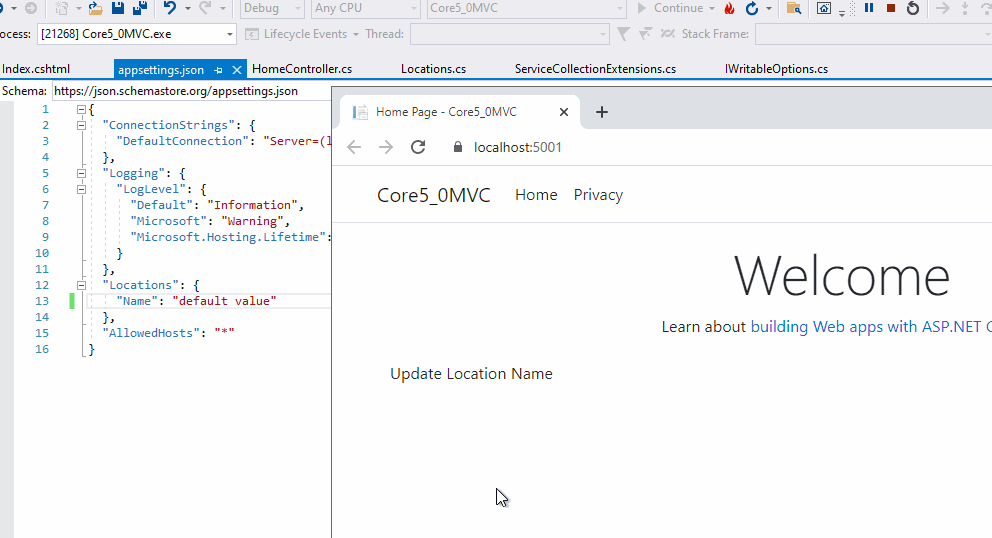
If the answer is the right solution, please click "Accept Answer" and kindly upvote it. If you have extra questions about this answer, please click "Comment".
Note: Please follow the steps in our documentation to enable e-mail notifications if you want to receive the related email notification for this thread.
Best regards,
Dillion
