
I'm having the exact same issue. The Excel spreadsheet which is embedded in the Publication opens as a separate workbook and does not update the publication. Please fix this!
This browser is no longer supported.
Upgrade to Microsoft Edge to take advantage of the latest features, security updates, and technical support.
Recently I am having problems with editing embedded (unlinked) Excel sheets in Publisher documents. When I edit a new embedded sheet or an existing one, an Excel window opens where I can edit it. When I close the Excel window, as long as I do not have the Excel open in another window, it updates or not (sometimes I have to edit several times so that it also updates the cells and to the correct text size). I also don't have the option to define in the Publisher which cells I want to be visible. There are even times when, in order for it to update with the data I have modified, I have to save the Publisher document, close the application, open it, open the file and then it updates after a very short time without having to do anything.
I have seen that in Word, the insertion and editing of inserted Excel sheets is done within Word itself (the ribbon changes to the Excel ones) and, of course, I can perfectly define the range of visible cells of the object. This way of working was the way I had with Publisher until very recently (I guess that some update of Windows 10 or Microsoft 365 will be responsible.
As you will understand, it is very uncomfortable and unproductive to work this way, so I would appreciate any indication that can help me to solve it.
Regards and thanks,

I'm having the exact same issue. The Excel spreadsheet which is embedded in the Publication opens as a separate workbook and does not update the publication. Please fix this!

> This way of working was the way I had with Publisher until very recently (I guess that some update of Windows 10 or Microsoft 365 will be responsible.
Please go to one Office app, click File > Account > Product Information, check the version number and update channel of Office.
> When I close the Excel window, as long as I do not have the Excel open in another window, it updates or not (sometimes I have to edit several times so that it also updates the cells and to the correct text size).
Do you mean the inserted Excel object is linked to original Excel workbook? If you modify this file on Publisher, the original one won't be updated automatically sometimes?
I test on my Publisher with Current Channel and it's Version 2018 Bulid 14326 20404, the Windows version is Version 20H2 (OS Build 19042.928), this issue could not be reproduced.
> I can perfectly define the range of visible cells of the object.
To specific the range shown on screen we need the "Links" button to change source to be one item with Excel Name range, but on Publisher the "Links" button is unavailable now.
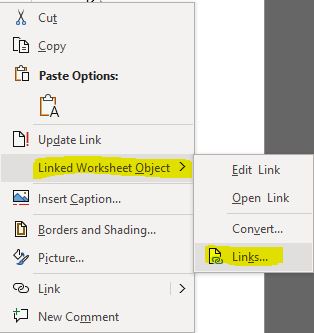
I would suggest you submit this feature request in Publisher via clicking File > Feedback > I have a suggestion. This action could let development team know what function you need most.
Any misunderstanding, you could let me know.
If an Answer is helpful, please click "Accept Answer" and upvote it.
Note: Please follow the steps in our documentation to enable e-mail notifications if you want to receive the related email notification for this thread.
Thanks for your answer.
My Microsoft 365 with current channel is Version 2109 (compilation 14430.20270). My Win10 Pro version is 21H1 compilation 19043.1266. Right now I don't get any new updates from Windows Update, even if I click Check for updates.
My worksheet Excel in Publisher is Insert > Object > Create new > MS Excel Worksheet
As you can see, the spreadsheet is not linked to any existing external Excel file.
Thanks you.
Thank you for your response.
The way it works in Word is perfect: I edit the Excel sheet in Word itself, control the cells I want to be visible, etc.
The problem I have is in Publisher, which used to work like in Word but now it does not.
Thank you,
I have the same problem, and I know I've been dealing with this MS 365 App Publisher for a number of years, the current Version 2205. It used to be, I opened Publisher and Wala! All the tables and footnotes were updated with their linked data from an Excel workbook, which I had tediously updated and checked. I'm in accord with previous submitted issuers, I have not received a concrete answer to this problem, nor a designated response that satisfies anyone's catastrophic outcomes of wasted time and wheel-spinning. I have discovered that the only way to update my MS Excel worksheet object (tables and charts) without second guessing or hoping for something to happen as if by magic is this. The object I had originally copied into the Publisher document as an MS EWO under Paste Special, is tested by right clicking on it, or on the round object flag on top of it, to see if I am given the option of MS EWO with the greater than arrow to the right. If you follow the arrow to the selection box, click on the button on the bottom, Convert..., to convert it to an MS EWO. Then right click on the round object flag again, and select the Edit button under the MS EWO option. The linked Excel workbook will appear on your monitor with your table or chart highlighted with all it's new precious data. Clicking on Edit should update your present table in Publisher. If it doesn't, then try repeating the process again. If the MS EWO option does not appear when you right click on the object, click on the object and make it jump to the left (it's crazy). Then undo the jump and try right-clicking again (I think this resets the object somehow). This process will have to be done for each table or chart in your Publisher document. I only have 9, but I'm the lucky one! Let me know if someone has a more intelligent approach, or an MS fix that doesn't involve detailed programming, because if detailed programming can solve it, it should have been done a long time ago. I'm looking into an alternate to using Publisher.