Thanks for your help
I have fixed it now it was the web.config file in the httproxy/autodiscover that was corrupted/missing information and i got another one from a working exchange server 2019 cu11
Thanks
Andy
This browser is no longer supported.
Upgrade to Microsoft Edge to take advantage of the latest features, security updates, and technical support.
The following error happens when entering https://mail.contso.com/discover
Server Error in '/Autodiscover' Application.
Parser Error
Description: An error occurred during the parsing of a resource required to service this request. Please review the following specific parse error details and modify your source file appropriately.
Parser Error Message: Could not load type 'Microsoft.Exchange.HttpProxy.ProxyApplication'.
Source Error:
Line 1: <%@ Application Language="C#" Inherits="Microsoft.Exchange.HttpProxy.ProxyApplication" %>
Source File: /Autodiscover/global.asax Line: 1
Version Information: Microsoft .NET Framework Version:4.0.30319; ASP.NET Version:4.8.4110.0
Thanks for your help
I have fixed it now it was the web.config file in the httproxy/autodiscover that was corrupted/missing information and i got another one from a working exchange server 2019 cu11
Thanks
Andy
According to your information. I think the problem is caused by the Virtual Directory of Autodiscover.
I would suggest recreating the Autodiscover Virtual Directory.
Follow these steps to run the commands in Exchange management Shell:
1.Get the full name of the Autodiscover virtual directory
Get-AutodiscoverVirtualDirectory -Server "ServerName" | Format-List Server, Name, Identity
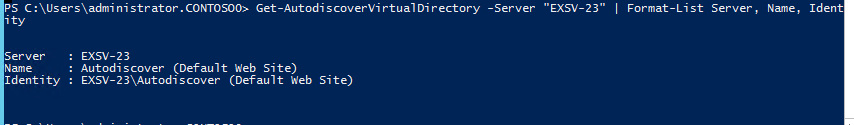
2.Delete the Autodiscover virtual directory
Remove-AutodiscoverVirtualDirectory -Identity "ServerName\Autodiscover (Default Web Site)" -Confirm:$false
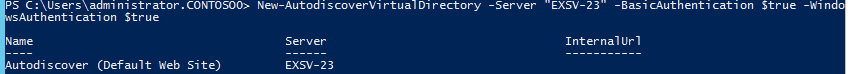
3.Create a new Autodiscover Virtual Directory
New-AutodiscoverVirtualDirectory -Server "ServerName" -BasicAuthentication $true -WindowsAuthentication $true
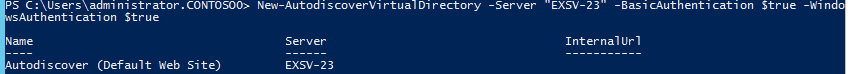
4.Restart IIS or reboot the Exchange Server.
If the answer is helpful, please click "Accept Answer" and kindly upvote it. If you have extra questions about this answer, please click "Comment".
Note: Please follow the steps in [our documentation][4] to enable e-mail notifications if you want to receive the related email notification for this thread.
2: /api/attachments/147278-2.png?platform=QnA [4]: https://aka.ms/msftqanotifications
I am having exactly the same problem for /OAB. Rebuilt the virtual directories, Rebuilt both sharedwebconfigs, Ran setup again, no dice. Any further ideas? The OAB itself seems to create and update just fine, its seemingly just the web application part that is not working.