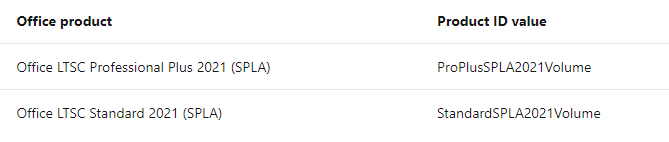Hi @~OSD~ ,
Welcome to Q&A forum!
As far as I know, ProPlusSPLA2021Volume and StandardSPLA2021Volume are for SPLA customers. For more information, please refer to: Office LTSC 2021 deployment instructions for SPLA customers.
The vaild product IDs of Office LTSC 2021 include the following:
- ProPlus2021Volume
- Standard2021Volume
- ProjectPro2021Volume
- ProjectStd2021Volume
- VisioPro2021Volume
- VisioStd2021Volume
For more information, please refer to: Deploy Office LTSC 2021.
Hope the information is helpful to you.
If the answer is helpful, please click "Accept Answer" and kindly upvote it. If you have extra questions about this answer, please click "Comment".
Note: Please follow the steps in our documentation to enable e-mail notifications if you want to receive the related email notification for this thread.