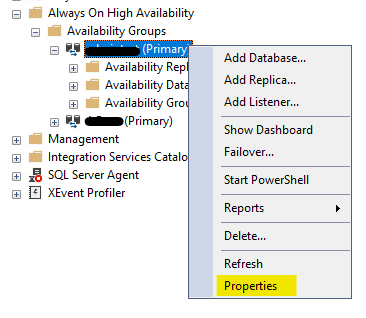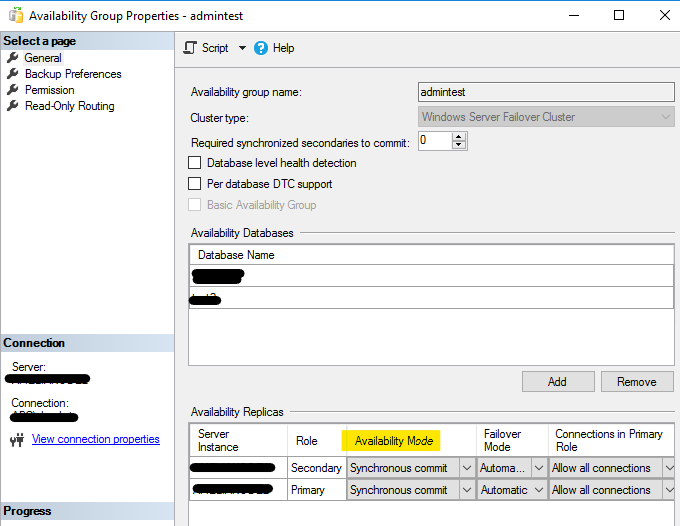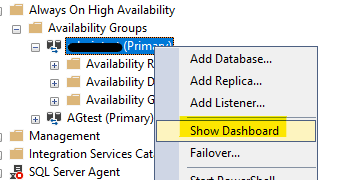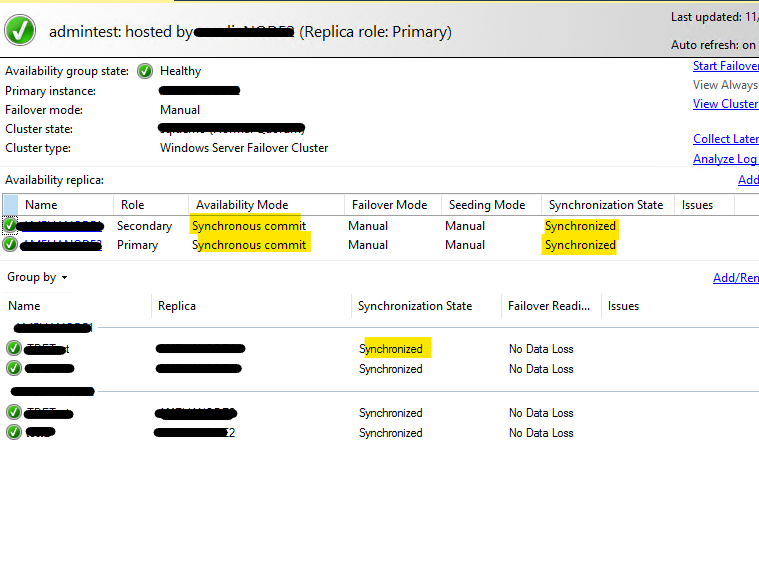Hi EnterpriseArchitect,
Thanks for your reply.
So how do I check the Synchronized status?
You can go to primary replica, expand the Always On High Availability ->Availability Groups ->
Right-click the availability group -> Properties.
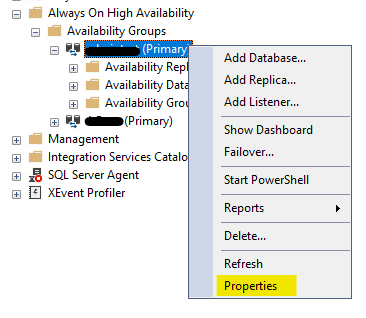
Check the availability mode in the Availability Replica Properties dialog box-> Availability mode.
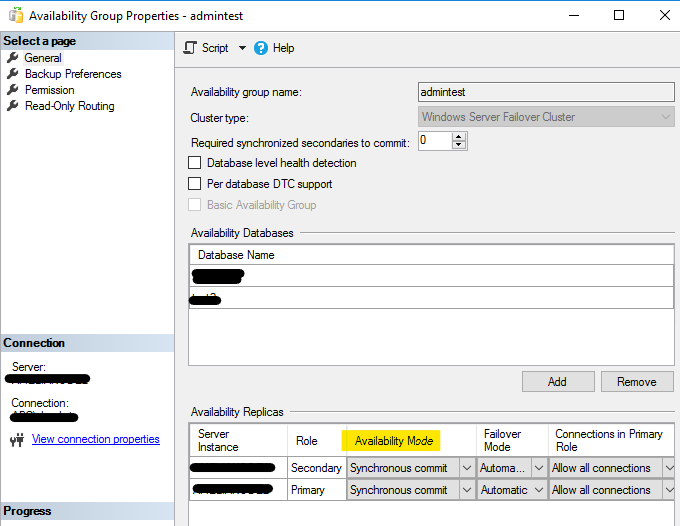
I'm trying to do this via the Windows Admin Console of other GUI methods, outside of the SQL Server Management Studio.
It is not recommended to failover the SQL Server Always on Availability Group outside of SSMS. Please go to SSMS to failover Always on.
Best Regards,
Amelia
If the answer is the right solution, please click "Accept Answer" and kindly upvote it. If you have extra questions about this answer, please click "Comment".
Note: Please follow the steps in our documentation to enable e-mail notifications if you want to receive the related email notification for this thread.