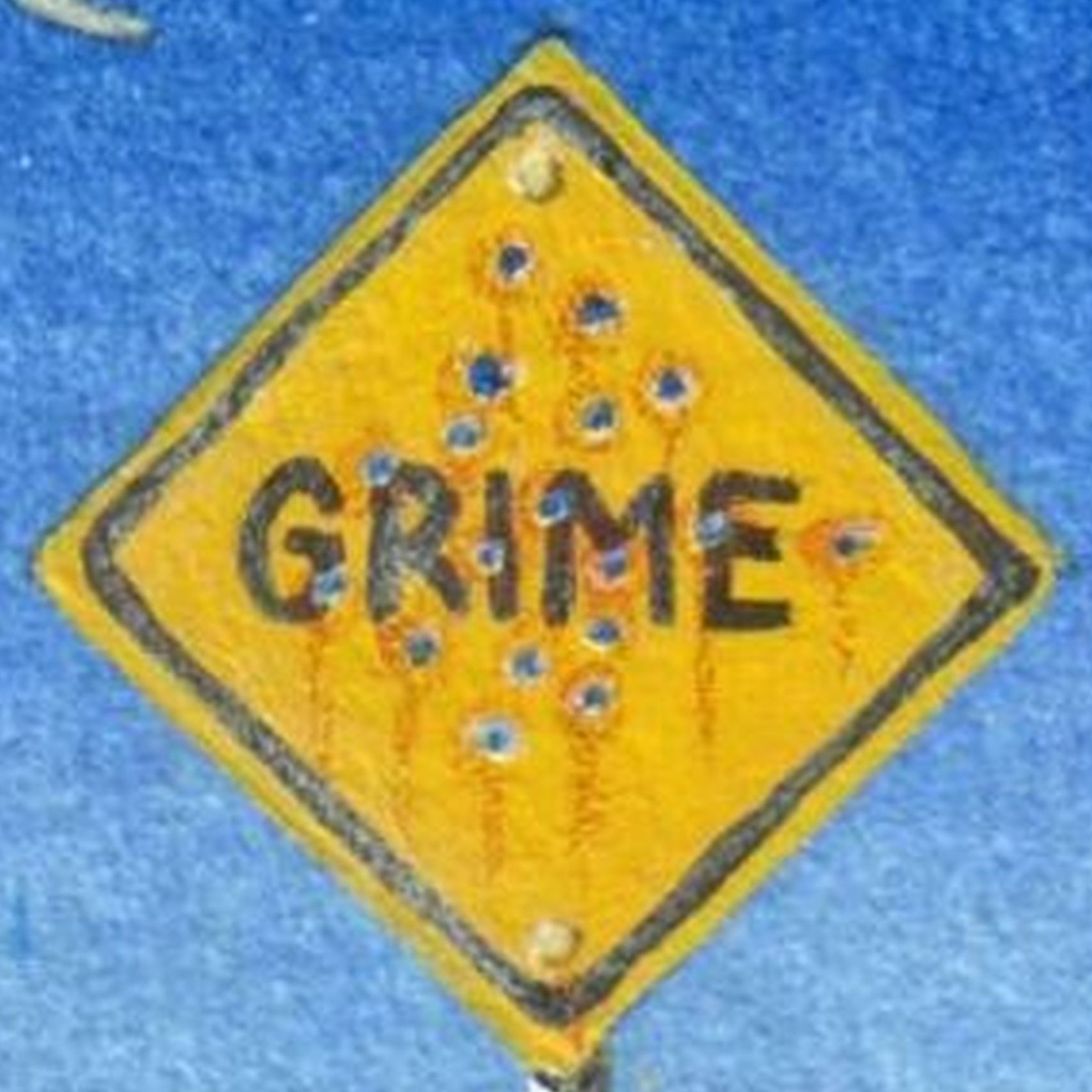Hello,
Welcome to our Microsoft Q&A platform!
I use the VS 16.11.7 to pair to a Mac, it works as expected. Please try to open VS installer to reparit the VS. You could view the log file to get the reason. The log files can be located by browsing to Help > Xamarin > Zip Logs in Visual Studio.
Here is the related doc, you could refer to: https://learn.microsoft.com/en-us/xamarin/ios/get-started/installation/windows/connecting-to-mac/troubleshooting#stepnine
If all above doesn't work, please file a new report on Developer Community by going to Help > Send Feedback > Report a problem in Visual Studio and attach the logs described under Check the Verbose Log Files.
Best Regards,
Jarvan Zhang
If the response is helpful, please click "Accept Answer" and kindly upvote it. If you have extra questions about this answer, please click "Comment".
Note: Please follow the steps in our documentation to enable e-mail notifications if you want to receive the related email notification for this thread.