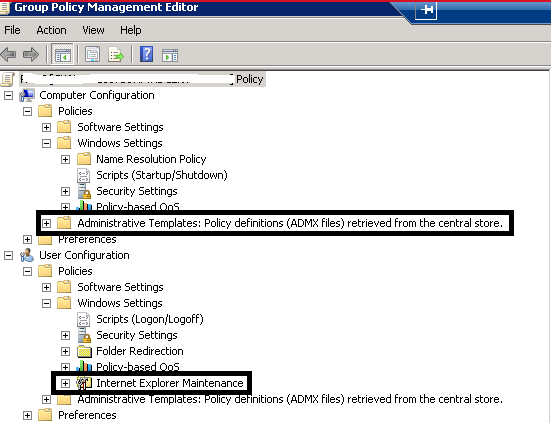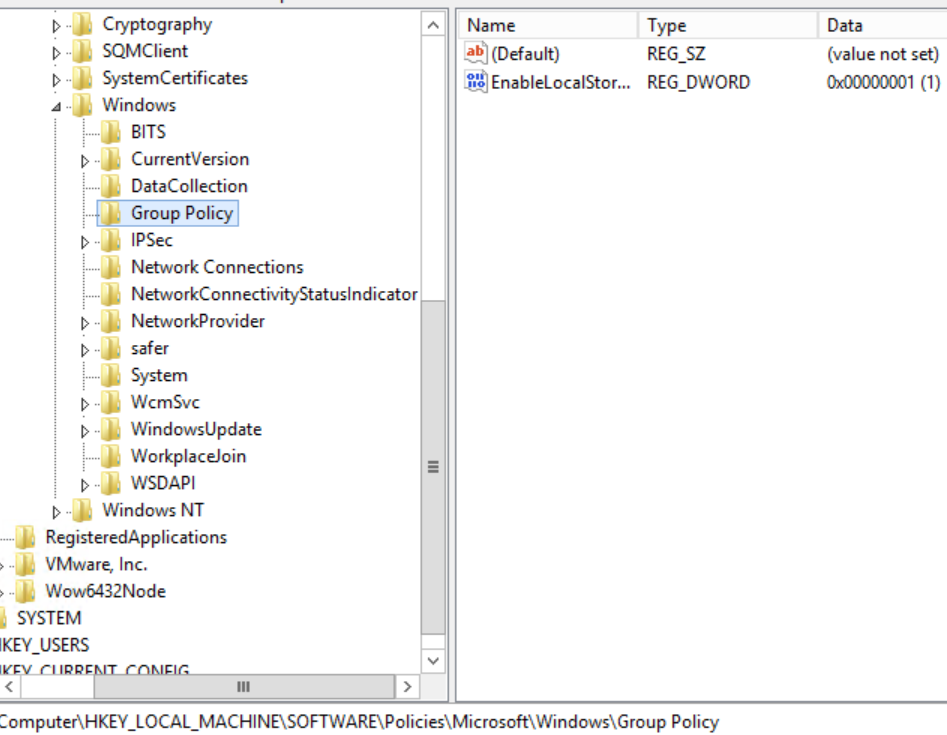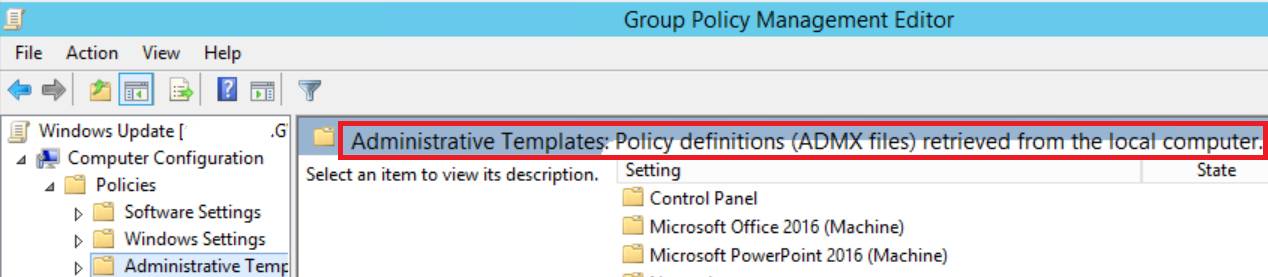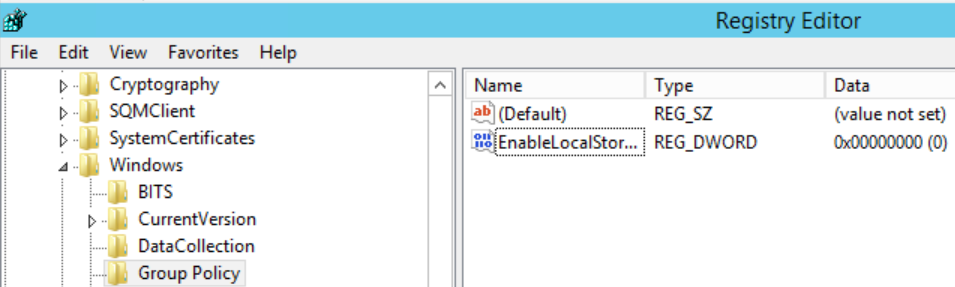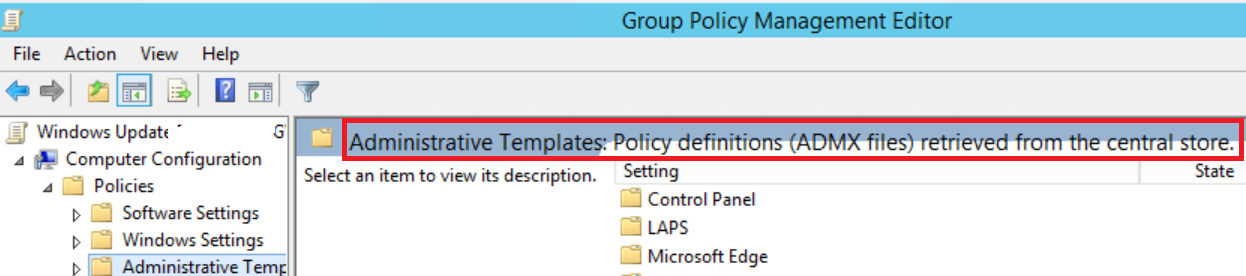Hello,
I have taken over an existing Active Directory domain at my company.
I am doing a tidy and consolidation of group policy objects, and one of the ones I want to sort is the default domain policy.
The policy has had Internet Explorer Maintenance settings applied, but because our domain controllers are all 2016 and above, and all our clients are Windows 10, I have nothing that is able to see those settings for me to clear out of the policy.
I toyed with the idea of manually recreating the policy, however one of the default settings in the domain policy looks to be a encrypting file system certificate, which I don't know how to manually recreate in a new policy.
I assume my options are;
- Deploy a Windows 7 or 2012 client to manage these settings
- Use the gpo fix tool to restore the default policy?
Not sure what the best course of action here is?
Many thanks
James