
Hi @James Savignac ,
Sorry but I have to say that there are no such reports or analytics of the Average response time to messages in channels.
The available reports are these:
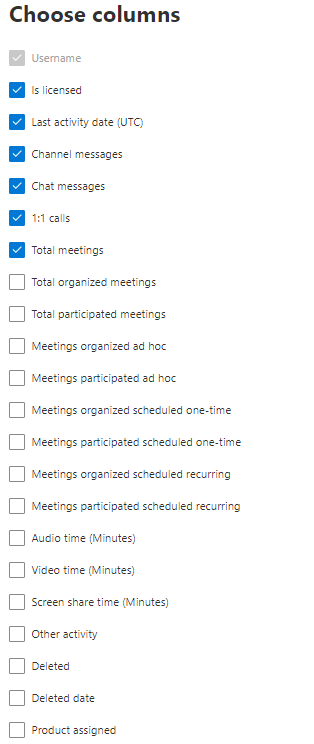
You can find it in your M365 Admin Center > Reports > Microsoft Teams:
https://admin.microsoft.com/AdminPortal/Home#/reportsUsage/TeamsUserActivityV1
Since there are no such features, I just opened a new case of the Teams feedback portal and we could vote on this idea so the engineers could notice us:
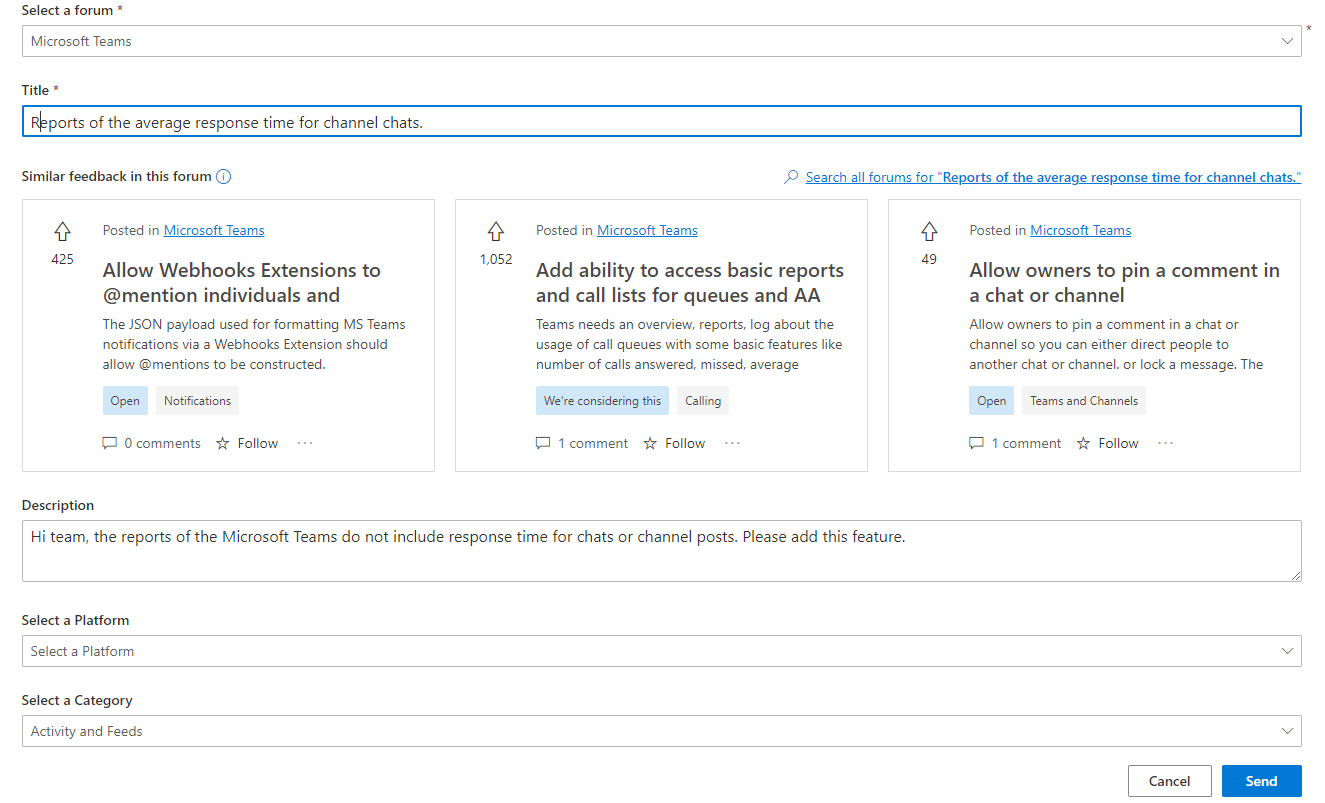
https://feedbackportal.microsoft.com/feedback/idea/503d68d1-4d52-ec11-a819-0022484f395d
Hope this could help:)
Best regards,
Lou
If the response is helpful, please click "Accept Answer" and upvote it.
Note: Please follow the steps in our documentation to enable e-mail notifications if you want to receive the related email notification for this thread.