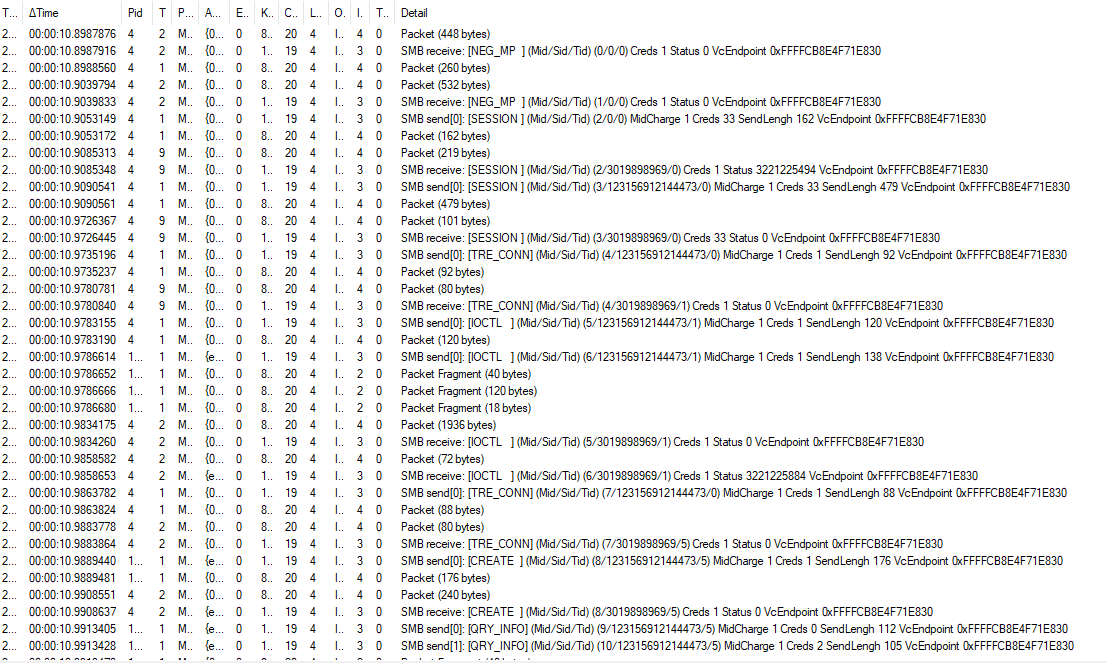Hello and thank you for looking at this question.
I have a VPN enabled between two locations via IPSec VPN-enabled routers. Local details are as follows:
Network1:
192.168.213.75 router (gateway), 255.255.255.128 mask
Network2:
192.168.212.75 router (gateway), 255.255.255.128 mask
Within both networks sit a NAS, located at 192.168.x.86. When inside either network everything works as expected, SMB shares, printers, scanners, Ethernet to USB bridge, IoT devices, phones, tablets, etc. Even the phones can access SMB shares thanks to Total Commander.
The problem is that Windows 10 devices cannot access SMB shares across the VPN, that is across a different subnet. I am able to ping the NAS drives across the VPN but cannot SMB connect to them. Interestingly the Linux-powered NAS devices (a LaCie running Seagate OS4, and a QNAP running QTS5) themselves have no problem seeing one another through the VPN and can map SMB shares and browse without issue, although Win10 devices (and the Total Commander-installed Android phone) can not.
So Windows 10 devices are unable to connect to a shared SMB resource across the subnet-divided VPN. I have tried:
I am sure I am still missing a few attempts on that list!
SMB1 is installed in the Windows 10 devices. Only Windows Firewall is running on all Win10 devices.
I am running out of ideas. Can anyone be of assistance?
Thank you!