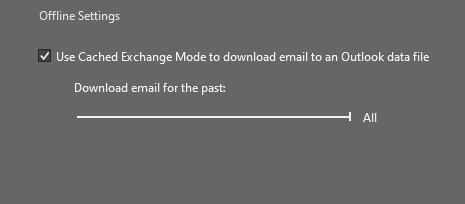Hi @Hong Zhang ,
As @Andy David - MVP mentioned, you can use Cached Exchange Mode, and change the offline settings to change the number of offline emails.
In addtion, personally suggest that you can back up emails in your mailbox and export them to PST file, so that you only need to open the file to view emails in the future.
Here are the specific steps in this official document for reference: back up your emails
And next time you can open the PST file via Open & Export > Open Outlook Data File.
If the answer is helpful, please click "Accept Answer" and kindly upvote it. If you have extra questions about this answer, please click "Comment".
Note: Please follow the steps in our documentation to enable e-mail notifications if you want to receive the related email notification for this thread.