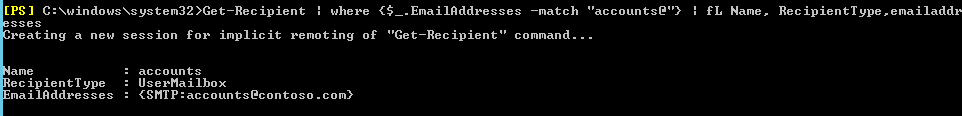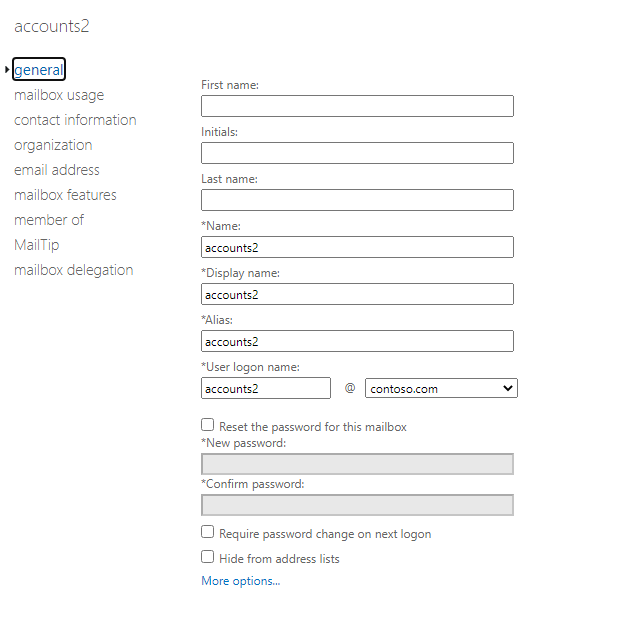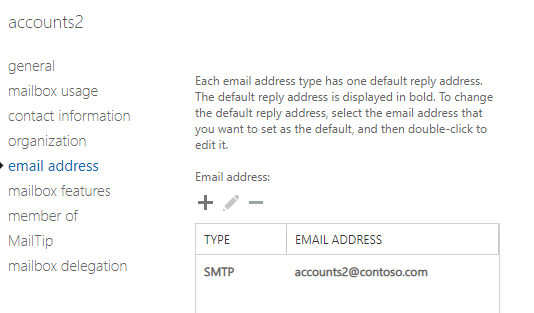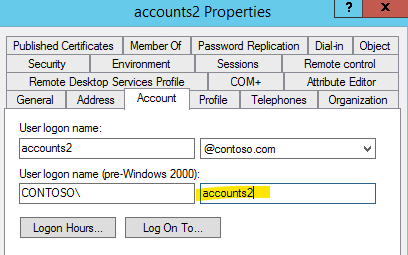The error message most likely refers to the name of an existing mailbox. This name is not visible through the web UI.
- Connect to Exchange Online PowerShell or, if you're using MFA, Connect to Exchange Online PowerShell using multi-factor authentication.
- List all existing mailboxes:
- Get-Mailbox
- If you have a lot of mailboxes and want just to see the problematic one:
- Get-Mailbox | Where {$._Name -Match "some.one"}
- This should show you the existing mailbox with the conflicting name. Rename it using Set-Mailbox:
- Set-Mailbox some.one -Name SomeOne
- Start your existing cutover migration batch again to re-try migrating the failed mailboxes.
You can test it at a later stage from your Office 365 portal or use tools like https://testconnectivity.microsoft.com.
Helpful links - Migrating Mailboxes from MS Exchange 2010 to Office 365.
Please mark as "Accept the answer" if the above steps helps you. Your suggestion will help others also !