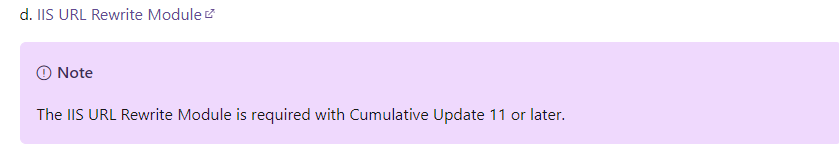I have come across an Exchange 2019 who is still at CU5. I am trying to get it to the current CU (that is 11) but am unable to even apply CU6.
- Windows Server 2019 is at 1809 and fully updated (that is, no more updates are being reported by the Windows Update function)
- .Net Framework is at 4.8.03761
- Exchange is at 2019 CU5 (15.2.595.3)
- Patch to be installed is CU6 (15.2.659.12)
- (filename).msp is permitted to run at the 'unrestricted' authorization level
- Installation success or error status: 1642
Log file excerpt with error
MSI (s) (8C:DC) [15:40:27:808]: SequencePatches starts. Product code: {CD981244-E9B8-405A-9026-6AEB9DCEF1F1}, Product version: 15.2.595.3, Upgrade code: {A4A259AB-A77F-4039-832A-27B431DDFFEA}, Product language 1033 MSI (s) (8C:DC) [15:40:27:811]: PATCH SEQUENCER: verifying the applicability of QFE patch C:\Users\Administrator\Downloads\Exchange CUs\CU06-2021-03-Exchange2019-KB5000871-x64-en.msp against product code: {CD981244-E9B8-405A-9026-6AEB9DCEF1F1}, product version: 15.2.595.3, product language 1033 and upgrade code: {A4A259AB-A77F-4039-832A-27B431DDFFEA} MSI (s) (8C:DC) [15:40:27:811]: PATCH SEQUENCER: QFE patch C:\Users\Administrator\Downloads\Exchange CUs\CU06-2021-03-Exchange2019-KB5000871-x64-en.msp is not applicable.
Any help will be greatly appreciated