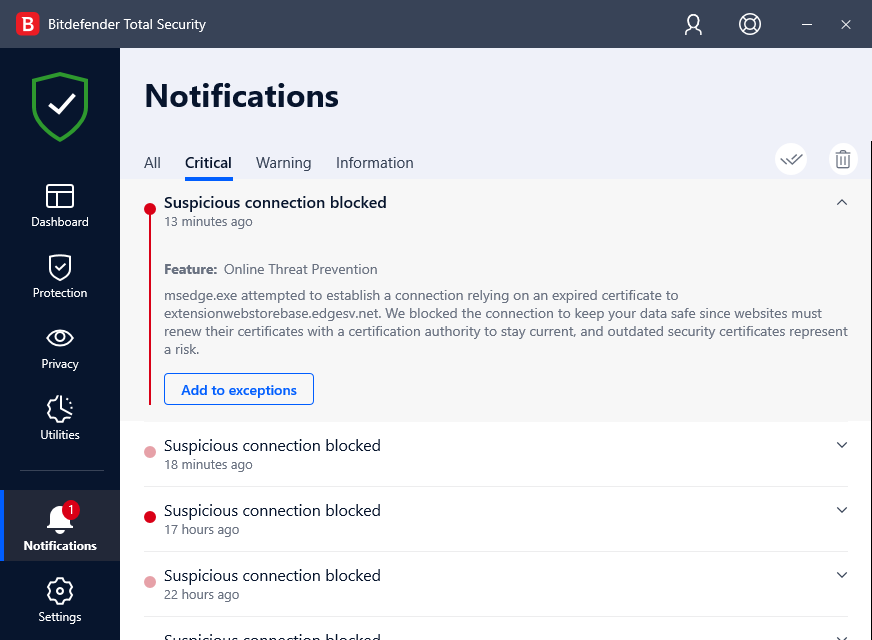I'm seeing the same thing. Based on whois, it looks like the domain belongs to Microsoft but when you open it, you just get the following (it renders the HTML source because the Content-Type header is missing) with a 400 error code:
<h2>Our services aren't available right now</h2><p>We're working to restore all services as soon as possible. Please check back soon.</p>0X4+sYQAAAADnlA0ex70uRY51Z3H2czU1TE9OMjFFREdFMTAxNgBFZGdl
When I looked at the site certificate it did appear to be valid but the start date/time was about 2 minutes ago so it likely wasn't valid when the first connection was blocked or there's some clock skew that mean the validity period hadn't started as far as my desktop is concerned.