
Hi @Yuri Nld ,
Just select "Always use my personal settings" in the "Choose your settings" section, then you will be able to update "Define Your Work Week" section.
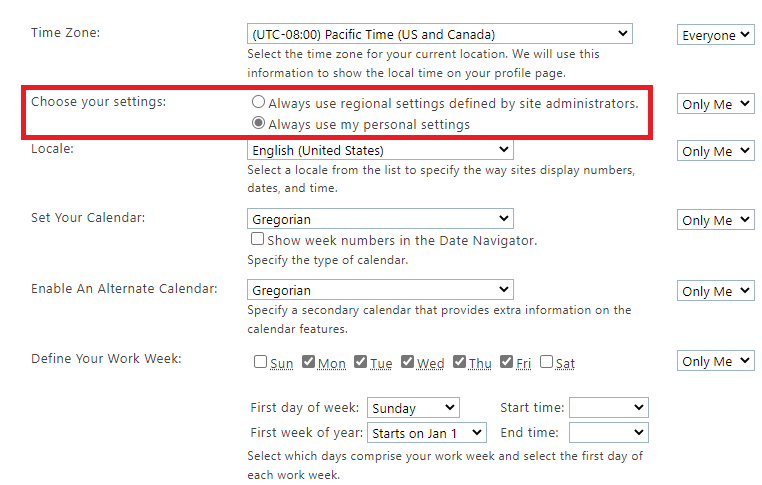
----------
If the answer is helpful, please click "Accept Answer" and kindly upvote it. If you have extra questions about this answer, please click "Comment".
Note: Please follow the steps in our documentation to enable e-mail notifications if you want to receive the related email notification for this thread.

