
Glad to hear,
--please don't forget to upvote and Accept as answer if the reply is helpful--
This browser is no longer supported.
Upgrade to Microsoft Edge to take advantage of the latest features, security updates, and technical support.
My 2016 Standard Server shows errors on ReFS mirrored disk how do I fix this?
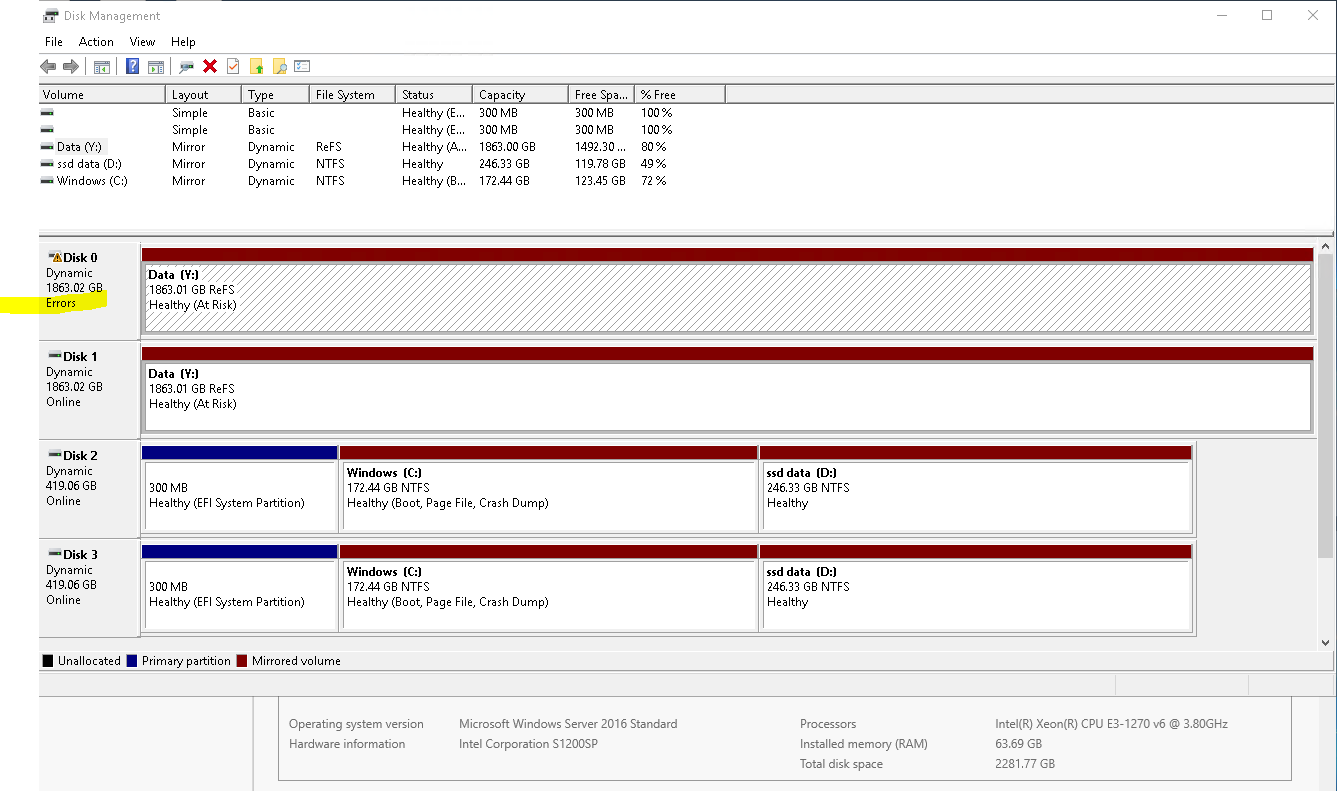

Glad to hear,
--please don't forget to upvote and Accept as answer if the reply is helpful--
Maybe this one.
https://learn.microsoft.com/en-us/windows-server/storage/disk-management/troubleshooting-disk-management#a-dynamic-disks-status-is-online-errors
--please don't forget to upvote and Accept as answer if the reply is helpful--
Hi @Anonymous ,
Thanks for the link which didn't contain the answer but made me try clicking around on the Disk Manager. In doing this it turns out all I had to do was right click in the window where 'Error' was showing and left click on Reactivate Disk which wasn't greyed out. Both disks then immediately returned to Online/Healthy and my websites are still up phew!
Dave


Hi there,
DPM uses loopback-mounted-VHDs.These tools periodically poll the disks to make sure that they are functioning correctly.
This issue is resolved in the cumulative update. The fix contains:
-Three tunable registry parameters
-A policy change that avoids making unnecessary volume flushes, which prevents ReFS from adding heavy latency to ongoing ReFS IOs.
You can get more info from here https://learn.microsoft.com/en-us/troubleshoot/windows-server/backup-and-storage/refs-volume-dpm-unresponsive
-------------------------------------------------------------------------------------------------------------------------------------------------------
--If the reply is helpful, please Upvote and Accept it as an answer--