Reboot and if that doesnt work, maybe remove and re-add office?
What is wrong with my Outlook Inbox (it looks corrupted and not readable) and how do I fix it?
I opened my Outlook and it looks corrupted. How do I fix this?
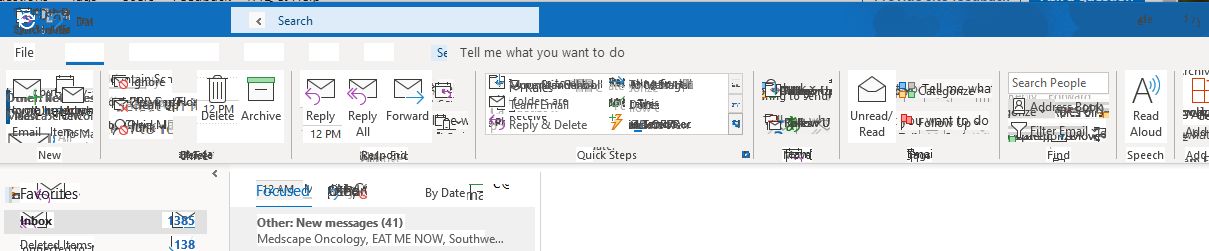
Outlook | Windows | Classic Outlook for Windows | For business
3 answers
Sort by: Most helpful
-
 Andy David - MVP 157.7K Reputation points MVP Volunteer Moderator
Andy David - MVP 157.7K Reputation points MVP Volunteer Moderator2021-12-13T14:04:56.59+00:00 -
 Philip nicoles 381 Reputation points
Philip nicoles 381 Reputation points2021-12-14T08:39:56.187+00:00 Sometimes outlook gets crashed due to several issues that can cause Outlook to open abruptly as shown in the image. Some common culprits include:
- Problematic add-ins.
- Damaged files.
- A corrupted profile.
- Navigation pane issues.
You can try below troubleshooting that helps to open your Outlook:
- Open your Outlook in Safe Mode
- Disable all add-ins
- Create a new profile
- Change the DPI settings
- Reset the navigation pane
- Make sure that your Outlook isn’t running in Compatibility mode
- Repair your Outlook data file
For more information, refer this link for all the possible and practical methods to fix Outlook not responding:
https://community.spiceworks.com/how_to/176746-how-to-fix-outlook-not-opening-in-windows-10-what-to-doPlease mark as "Accept the answer" if the above steps help you.
-
Yuki Sun-MSFT 41,376 Reputation points Moderator
2021-12-14T06:02:17.45+00:00 Hi @Jaimi Christensen ,
What‘s the detailed version of your Outlook client? (File > Office Account > About Outlook)
How about other Office applications like Word or Excel?I ran the repair tool and it did not work.
Are you referring to the Office repair option in the Control Panel? If this is the case and assuming you have only tried the "Quick Repair", please choose "Online repair" instead and see if it can help.
Furthermore, it's recommended to try running Outlook in safe mode to help eliminate whether the issue is due to any third party add-ins:
- Exist Outlook.
- Press Win+R, type "outlook /safe", press Enter.
In case the issue persists, agree with Andy that you may consider reinstalling Office.
If the answer is helpful, please click "Accept Answer" and kindly upvote it. If you have extra questions about this answer, please click "Comment".
Note: Please follow the steps in our documentation to enable e-mail notifications if you want to receive the related email notification for this thread.