Hi @Andrew Azure ,
We are experiencing the same or similar issues. Ping is okay but the boot diagnostics is as follows:

This is happening only with Windows Server (2019) GEN2 VM's. Were you able to find any resolution to this issue? This seems to occur randomly - not every reboot ends up in this state. Frustrating issue tbh.