
but still has some issues with local network devices
Don't use the default switch, use an external vSwitch.
--please don't forget to upvote and Accept as answer if the reply is helpful--
This browser is no longer supported.
Upgrade to Microsoft Edge to take advantage of the latest features, security updates, and technical support.
TLDR;
Details
I'm a developer and use different VMs to test code in different environments. I normally connect to the guests via native boot to a vhdx.
My primary guest VM I upgraded to Windows 11 (while using it from the Host as you can't upgrade a native boot virtual disk) and it has caused some issues in that I lost networking in the guest. At first, I had external internet access (could browse to CNN.com for example), but could not longer see network printers. However, I could connect to the VM via the host (instead of from native boot) and then I could print from the Guest to the network printers.
I then began fiddling with Virtual Switches, etc now the Guest can't connect to internal or external networks :(
Here's some more details of my config.
Virtual Switches
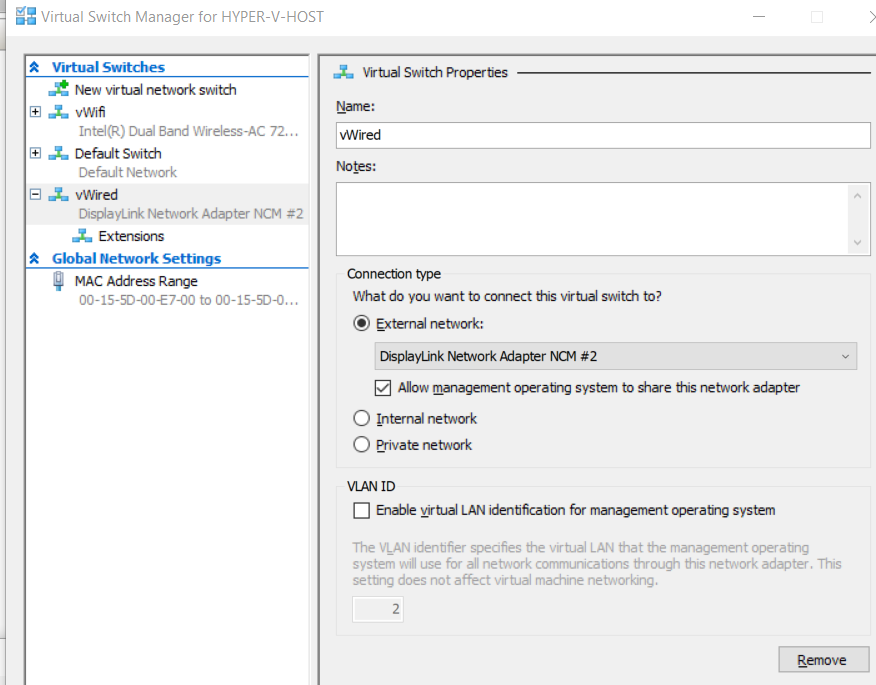
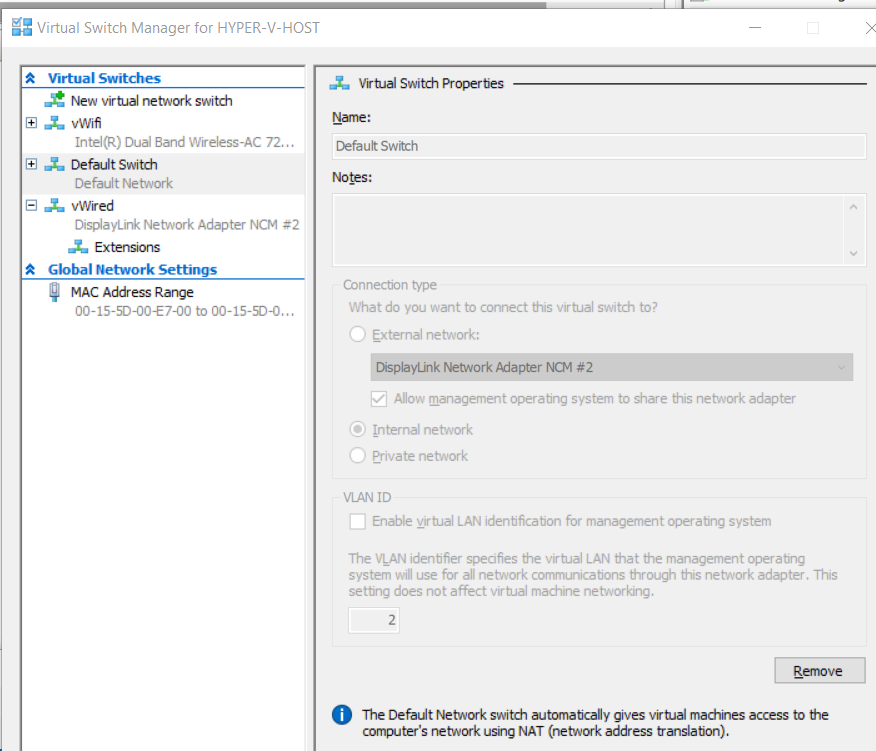
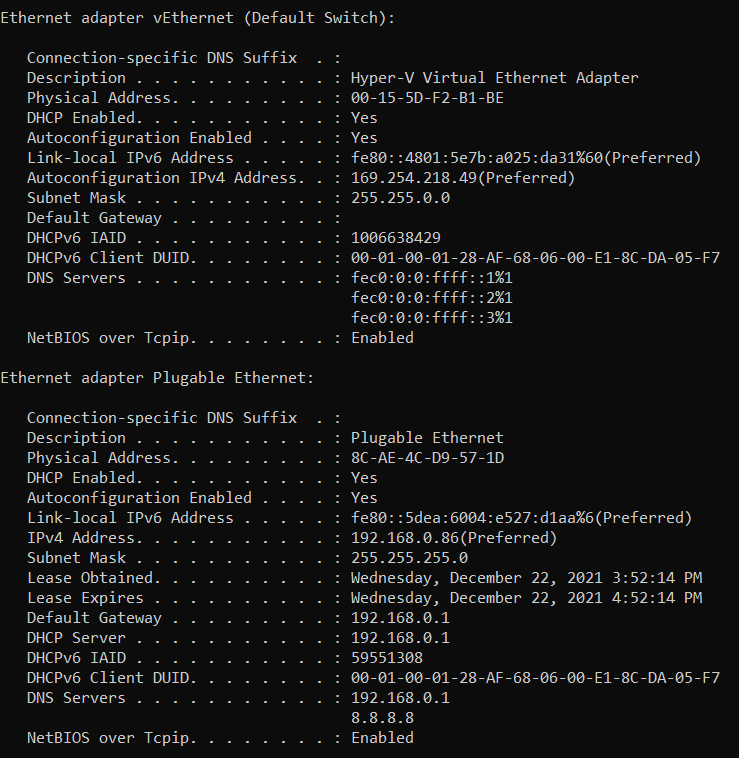
Guest VM Setting
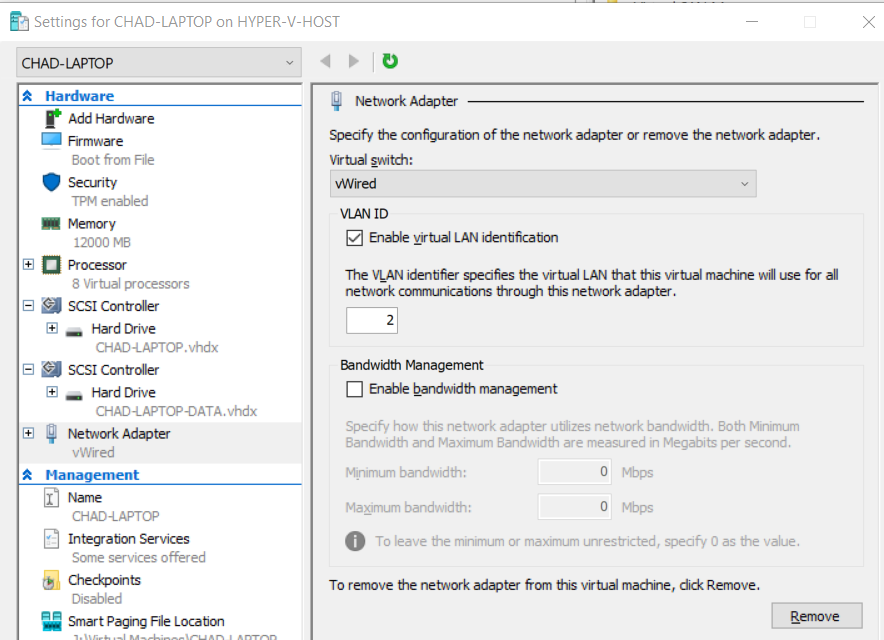
Host Physical Network Adapter (Plugable is a docking station)
I thought this was weird that only these 2 properties are checked:
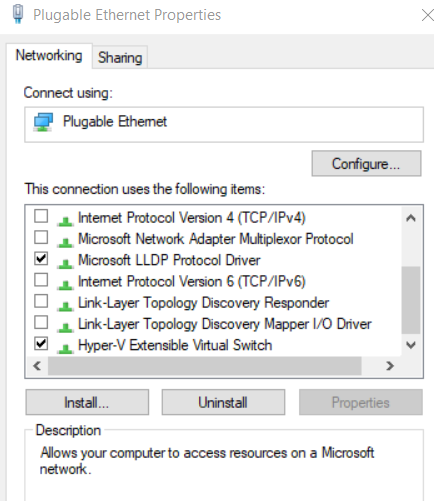
Host Default Switch
I thought this was weird that it had all these checked, but NOT the HyperV Extensible Virtual Switch
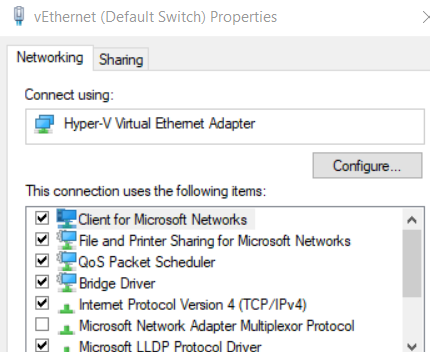
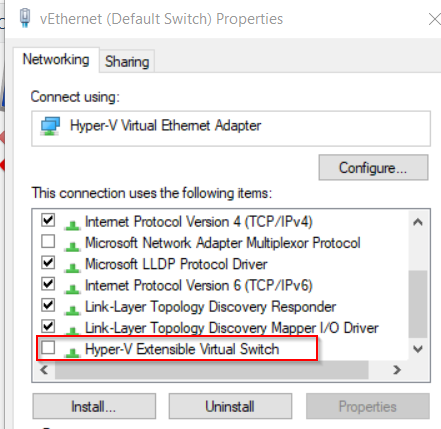
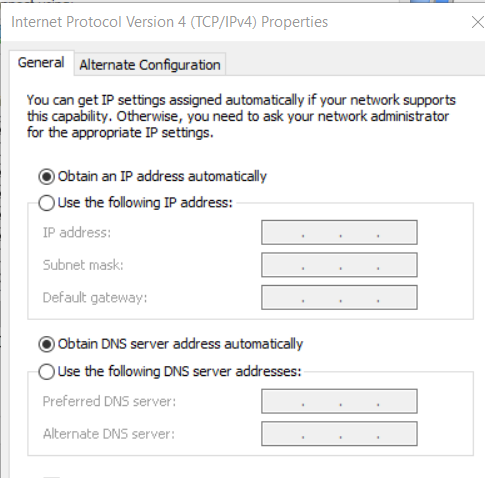
Guest VM Network
ipconfig / all results in:
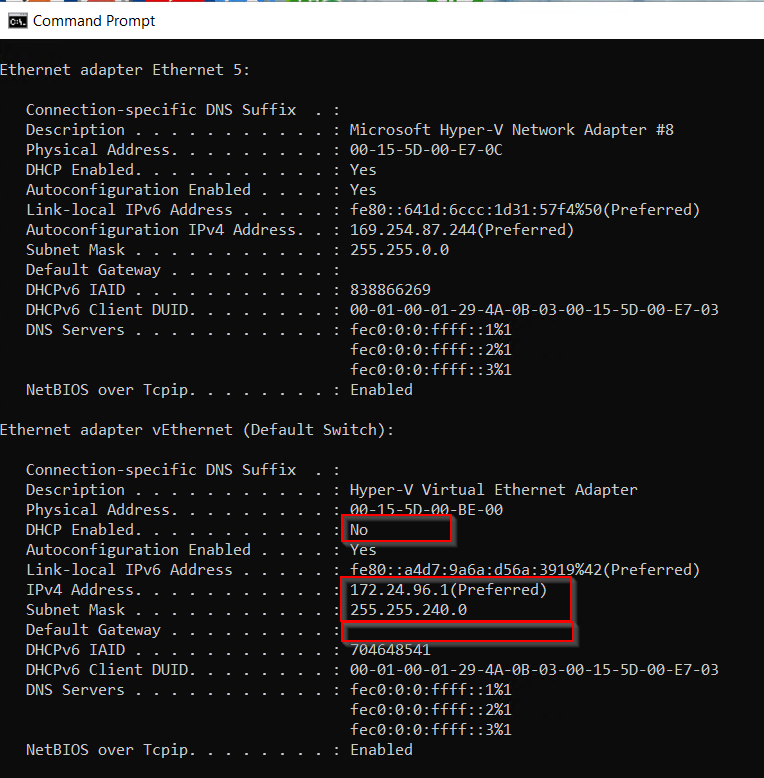
but still has some issues with local network devices
Don't use the default switch, use an external vSwitch.
--please don't forget to upvote and Accept as answer if the reply is helpful--
Ethernet 5 did not find a DHCP server so it now has an APIPA 169.254.xxx.xxx address.
Is this adapter plugged into a router that has a DHCP server?
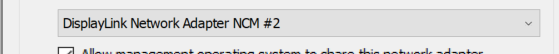
About the external vSwitch; When you create a new external vSwitch the internet protocols are removed from the adapter and the Hyper-V Extensible Switch protocol is added turning that physical port into a multi-port virtual switch.
https://blogs.technet.microsoft.com/jhoward/2008/06/17/hyper-v-what-are-the-uses-for-different-types-of-virtual-networks/
--please don't forget to upvote and Accept as answer if the reply is helpful--