
Hi @Bojan Petković ,
> This product key can't be used to activate volume-licensed versions of Microsoft Office Professional Plus 2019. To use this product key, contact your administrator.
According to the message, this key is not for volume-licensed versions of Microsoft Office Professional Plus 2019.
I would suggest to you contact the seller to confirm whether this key is for retail Office Professional 2019 Plus.
Before activating Office, you need to ensure that the correct version that corresponds key was installed.
After the correct version is installed, you could refer to the similar thread "Setup file for Microsoft office professional plus 2019", I shared the steps to install Office Professional Plus 2019 both for volume license and retail version.
Besides, I personally suggest you go back to the webpage that you bought Office, check whether there is any Activation Guide or other link to show you how to install and activate Office step by step.
Here is a Microsoft sales website, any questions about Office purchase consultation, you can also click on the bottom right corner to chat with a salesperson from Microsoft.
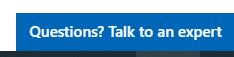
Hope the information is helpful.
If the answer is helpful, please click "Accept Answer" and kindly upvote it. If you have extra questions about this answer, please click "Comment".
Note: Please follow the steps in our documentation to enable e-mail notifications if you want to receive the related email notification for this thread.
