
Please perform the following steps:
1) Free all USB ports
2) Open device manager > click view > click show hidden devices > manually expand all rows > scroll down to Universal Serial Bus Controllers > right click on each row > left click uninstall device > on the device manager menu click Action > click scan for hardware changes
3) Reboot
4) Open administrative command prompt and type or copy and paste:
sfc /scannow
dism /online /cleanup-image /restorehealth
msdt.exe -id DeviceDiagnostic
Post an image or share link of the commands with results into this thread.
5) Run the Windows hardware troubleshooter > click next > click view detailed information > use the snipping tool to make an image > post the image or a share link into this thread
For share links please use one drive, drop box, or google drive.
.
.
.
.
.
Please remember to vote and to mark the replies as answers if they help.
On the bottom of each post there is:
Propose as answer = answered the question
On the left side of each post there is /\ with a number: click = a helpful post
.
.
.
.
.
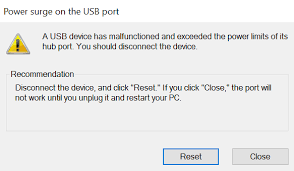 I ran out of data on the router, turned on usb tethering from my mobile phone and plugged it into my pc.
I ran out of data on the router, turned on usb tethering from my mobile phone and plugged it into my pc. 
